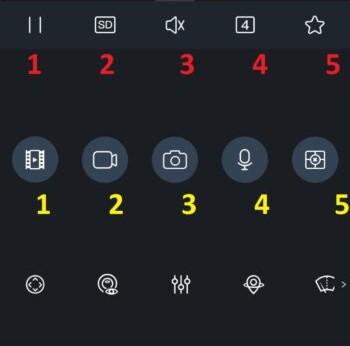What is DMSS App & How it works?, DMSS: Home security has changed during the years from simple locks and deadbolts to wireless motion detectors and smart cameras. it’s a good idea to install a camera with home burglaries happening every day, so you can monitor your home and act promptly in case there is a problem. With smart voice-controlled devices, like Amazon Alexa, you can control your security cameras easily. In this article, we will answer questions like What are the benefits of DMSS, how to use Alexa for your home security camera? And how to set the DMSS Camera application on Alexa.
What is DMSS APP?
DMSS is a mobile surveillance app with functions like video playback, remote monitoring, device initialization, push notifications, and remote configuration. Devices like IPC, NVR, XVR, VTO, doorbells, alarms and access controllers can be added. After logging into the account, you can use cloud services like cloud upgrade and so on. The app supports iOS 9.0 and Android 5.0 or later systems and can be used with 3G/4G/Wi-Fi.
What are the benefits of DMSS Camera App?
Remote operations
Before talking about DMSS Camera application on Alexa, let’s see what is DMSS? DMSS app can work in an environment with various internet connections. It connects Dahua CCTV products through both Internet and Ethernet. P2P-enabled internet connection shows great simplicity, while IP or domain name-enabled Ethernet connection guarantees strong stability.
DMSS can be operated remotely to immediately and stably control specific devices all around the world through its global network coverage. many functions including PTZ controlling, video preview and playback, video image adjustment (such as White Balance, focus, etc.), alarm subscription, voice intercom and etc. can be done remotely.
increased data security
DMSS adopts multiple layers of data encryption protection to supply better data security to users.
From a product to the platform and then to the mobile client, DMSS uses multiple layers of data encryption protection to provide better data security to users. DMSS camera has also been certified by TÜV Rheinland, meaning the product complies with the GDPR and meets the TÜV Rheinland 2PfG 2624/06.17 standards, offering state-of-the-art information security and privacy protection.
Featuring a more detailed interaction design, DMSS provides a smoother user experience.
Supports thermal products
To prepare the best support for the global efforts in pandemic prevention and control, DMSS CCTV also supports thermal products (supported by CCTV Suppliers), including access control, thermal cameras, and temperature monitoring terminals. It lets the operators control thermal products remotely and perform their duty in a safer manner.
Setup DMSS App on Alexa amazon
Amazon Alexa is a virtual assistant AI technology developed by Amazon. It is able to voice interaction, music playback, make to-do lists, stream podcasts, set alarms, play audiobooks, and provide weather, traffic, sports, and other real-time information, such as news. Using itself as a home automation system, Alexa can also control your home security camera and even we can set up DMSS application on Alexa. Users are able to increase the Alexa capabilities by installing “skills” (additional functionality developed by third-party vendors, in other settings more commonly called apps) like weather programs and audio features.
Most devices with Alexa let users activate the device using a wake-word (like Alexa or Amazon); other devices (like the Amazon mobile app on iOS or Android and Amazon Dash Wand) require the user to click a button to activate Alexa’s listening mode, although, some phones also let a user say a command, such as “Alexa” or “Alexa wake”.
In September 2019, Amazon launched many new devices achieving many records while competing with the world’s smart home industry. The new Echo Studio became the first smart speaker with 360 sound and Dolby sound. Other new devices included an Echo dot with a clock behind the fabric, a new third-generation Amazon Echo, Echo Show 8, a plug-in Echo device, Echo Flex, Alexa built-in wireless earphones, Echo buds, Alexa built-in spectacles, Echo frames, and Alexa built-in Ring, and Echo Loop.
How to use Alexa for your home security camera?
Using Alexa with a home security camera adds comfort. You can use a smart display screen in your house to immediately and easily review past footage and see who’s at the door right now. Just make sure you have compatible devices and you’ll be using Alexa to check in on your camera (or cameras) in no time. One of the utilities of Alexa is setting up the DMSS application on Alexa. Let’s we how we can do it.
DMSS application on Alexa: How does Alexa work with DMSS?
To add your Dahua device using the Amazon Alexa app:
Let’s assume that you’ve installed and configured your Alexa-compatible home security camera already and you have an Alexa-enabled smart speaker.
Now you need to log in to your Alexa app or make an account if you don’t already have one. Simply download the Alexa app and follow the prompts to sign in/register a new account.
Open the Alexa app and choose “Skills & Games” in the menu. Type “Ring” in the search box, open the skill, and choose “Enable.”
You’ll be asked to enter your Ring account credentials to pair your Ring account to the Alexa app.
How to Download the DMSS Application?
The prefix “g” or “i” differentiate the applications intended for Android and iPhone/iPad and thus we will find them in the official Google Play and App Store:
Before, DMSS Plus was paid while you could get the Lite version for free. There are some differences between DMSS Lite and Plus such as E-Map (visual and functional installation plans), alarm management, and push notifications. Currently, there is no need to choose since Dahua has released the Plus version for free. In addition, this publication is already adapted to the new GDPR (General Data Protection Regulation).
What Functions Do These Apps Offer?
The aforementioned applications have undergone several updates that improve their operation and increase their capabilities so sometimes it is difficult to follow all the news. Therefore, let’s see a summary of what they offer us for the management of our video surveillance devices:
Integration of Other Security Devices
The main novelty is managing DMSS CCTV devices, access control devices, and alarm systems from the manufacturer Dahua in a single app.
Device Management
Among other options, they can be located within a local network (WiFi or LAN), and add devices via IP/Domain, DDNS, and P2P (Easy4IP and Lechange). This last option allows you to add devices by scanning the QR code and even a complete list of devices, very useful for migrating from the Lite app to the Plus version in a single operation.
Live View and Playback of Recordings and Stored Clips
Live, to access and capture live video from added devices, combining channels and cameras. Playback, to consult, capture, cut, and extract the recorded videos. In addition to that, clips and captures can be viewed from the smartphone’s memory.
Channel Configuration
It allows you to modify the coding (image resolution and ratio), image adjustments, PTZ or motorized zoom camera movement control, two-way audio communication with the device, and quadrant display, as more interesting functions.
Notifications and Events
Detection events generated by devices are listed and notified in the app through push notifications. These consist of instant and free alerts supported by the devices and to which we can easily subscribe, depending on the type of detection selected.
Cloud Recording, Cloud Storage Services
Upcoming updates will enable cloud video recording under a subscription service, with per-channel rates for 3, 7, or 30-day recording, and only for cameras that support such functionality.
You can also check:
How to See Your Dahua DMSS Security Cameras from the Cell Phone
DMSS is Dahua ‘s free software to connect to your equipment from smartphones. It is used to connect to all current Dahua manufacturer equipment: DVR recorders, HDCVI, NVRs, IP cameras, etc.
This App can be downloaded for free in both the Play Store and the App Store. The Android version is called gDMSS and the iPhone iOS version is called iDMSS.
To connect your Dahua device via P2P on your cell phone, you are going to need:
How to Configure Your Dahua Security Cameras in DMSS
Enter the SN of the device and touch the “Next” button.
Once all the boxes are completed, tap the “Save” button that is located at the top right.
If you followed the steps correctly, it should start viewing your security cameras live. By tapping the back button at the top left, you can return to Start.
How to View Your Dahua Cameras in DMSS
If you followed the steps correctly, you should start viewing your security cameras live.
The red numbered buttons:
The Yellow numbered buttons:
Conclusion
As we saw, you know about DMSS App & can set up Alexa on your camera easily, just you need to go to the menu and tap Skills. Find the relevant skill (some cameras have specific apps for the cameras, outside of their main smart home apps). Enable the skill and link the account with Alexa. It’s a simple thing to set up and it means that you can create a security monitor without ever firing up your smartphone or tablet. All you need is one of the three Amazon devices noted in the intro and a compatible DMSS camera.