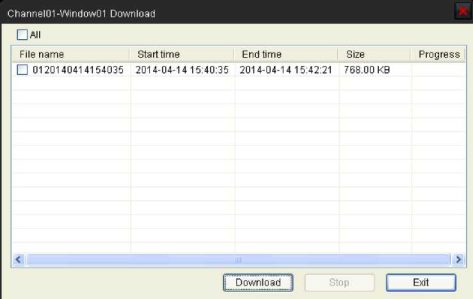
1.3.2 Playback Control
When playback has succeeded, you can control the playback:
![]()
1)Play / Pause.
2)Stop.
3)Single frame forward.
4)Volume control.
5)Enable/Disable the audio.
6)Snap shot.
7)Clip the video length for downloading.

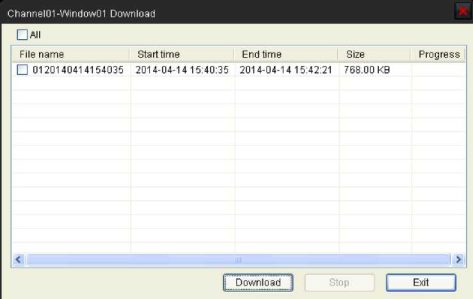
1.3.2 Playback Control
When playback has succeeded, you can control the playback:
![]()