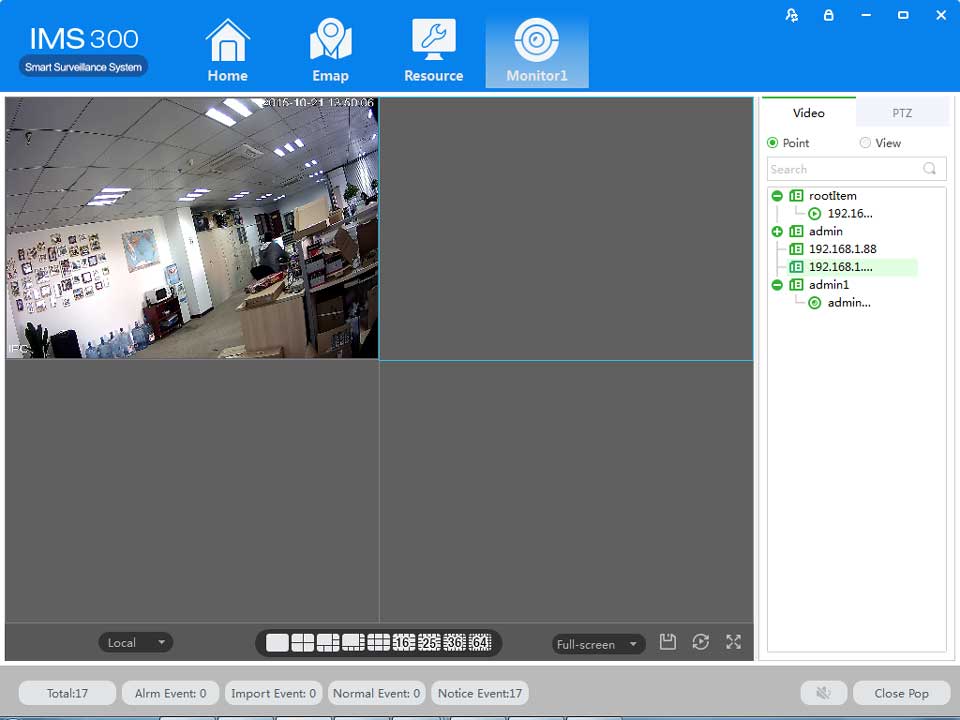Step 1:click【Realtime Monitor】in business logic area, the system will show the realtime monitor interface;
Step 2:In the device list at the right side of interface, choose the channel and drag to video window; It will show the realtime monitor interface in video window. See below figure 4-1 .
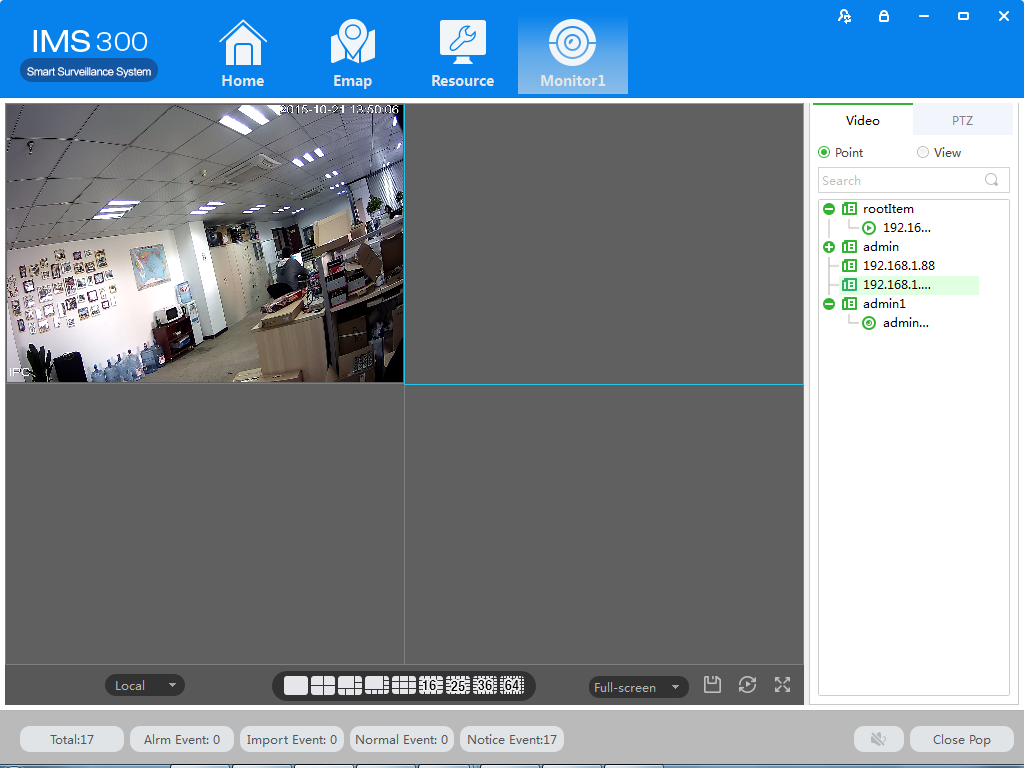
Figure 4-1 Real-time Video