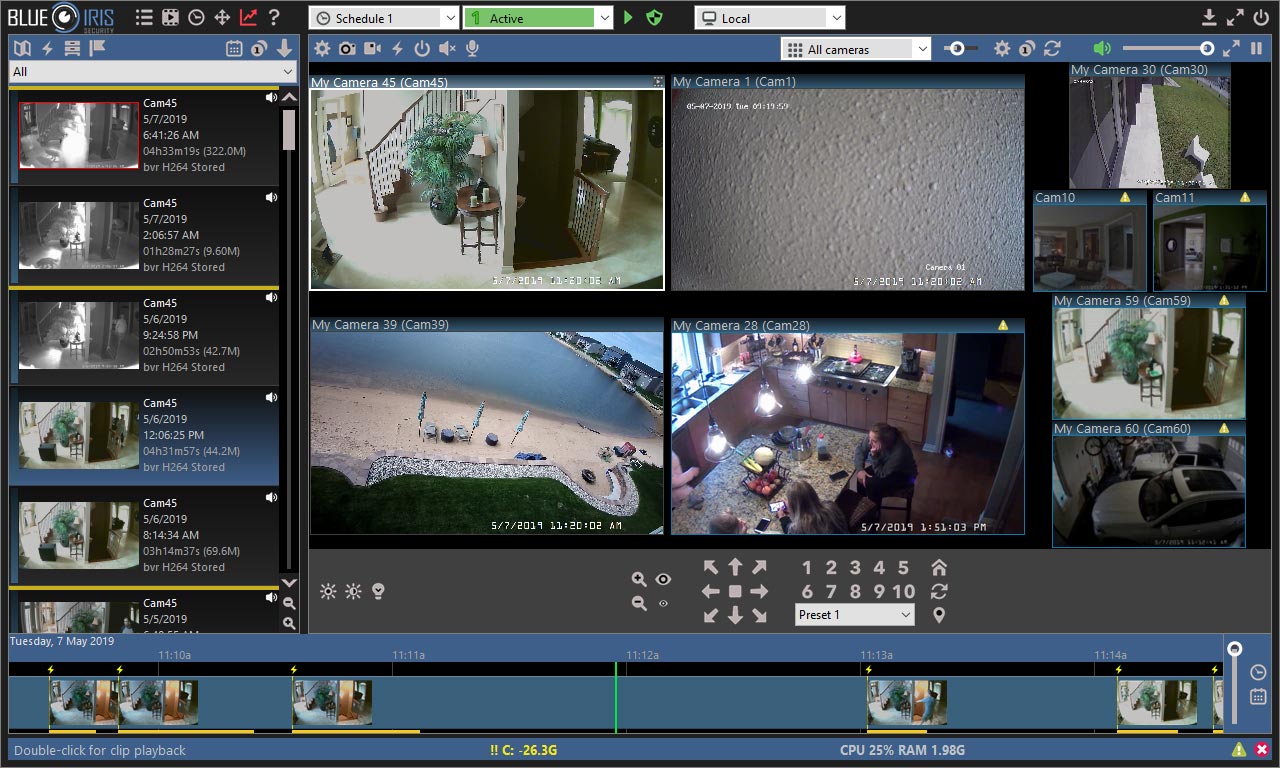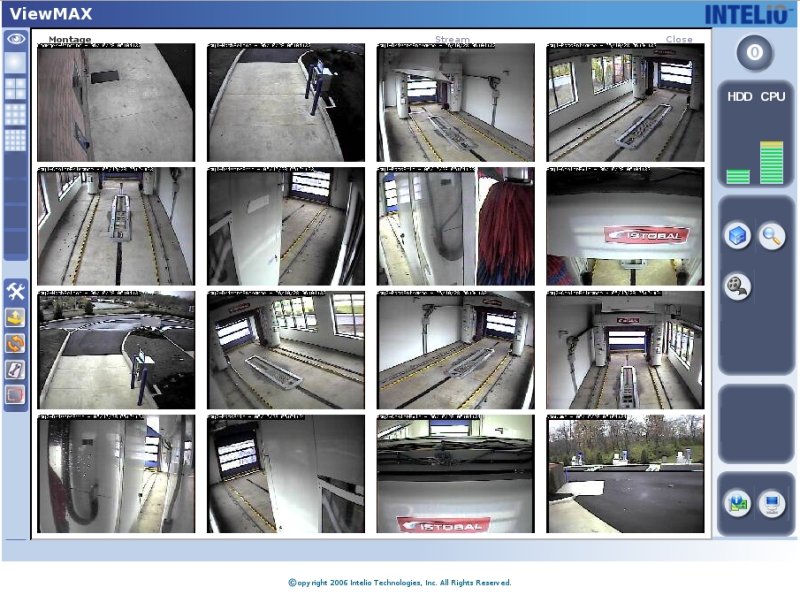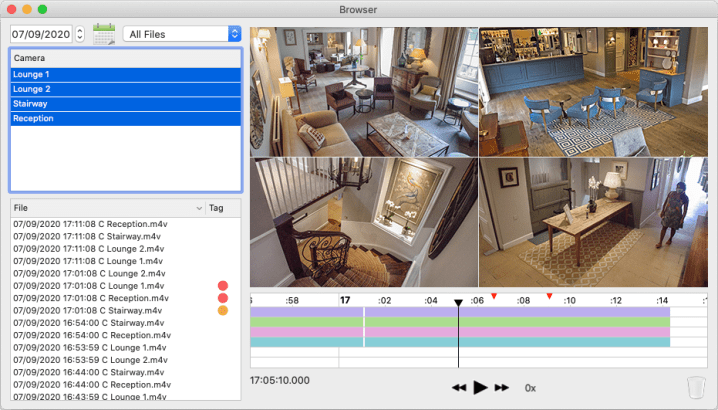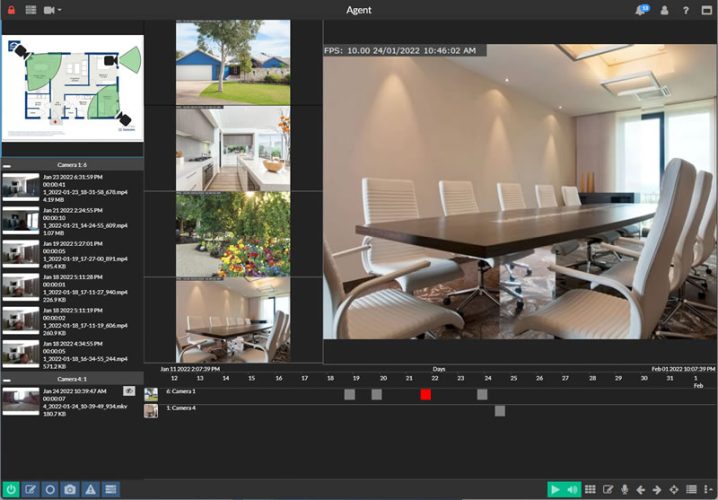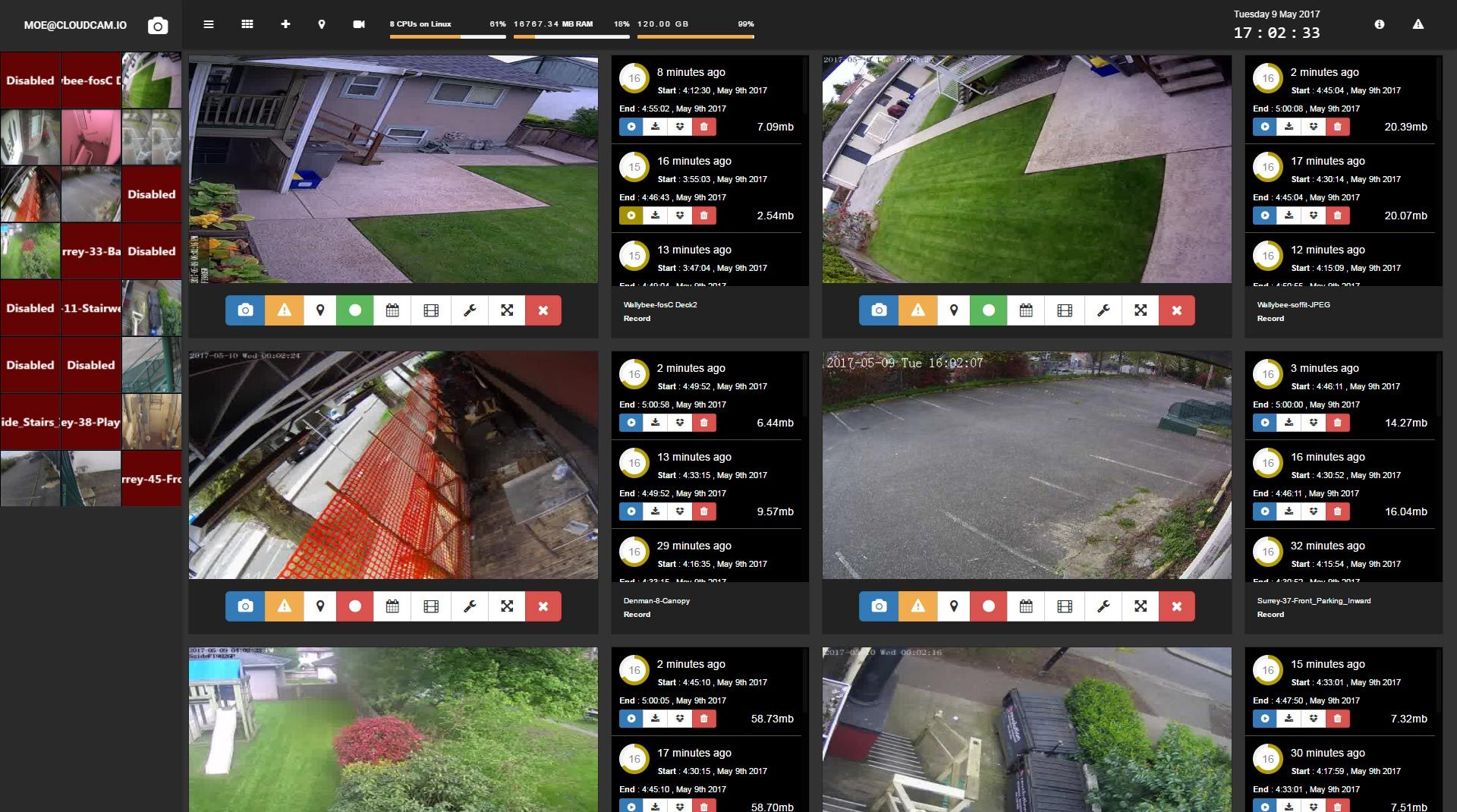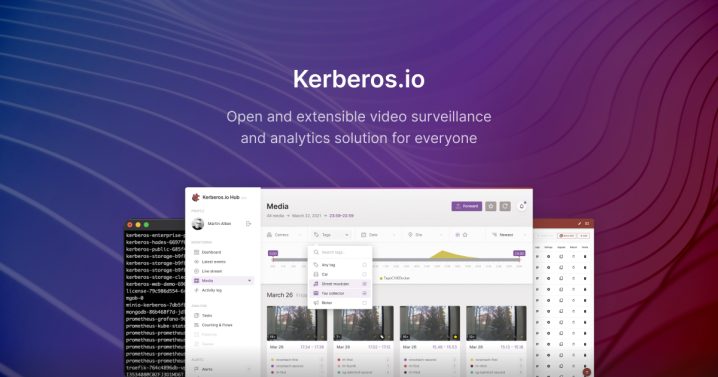Best Computer Programs for CCTV Surveillance Systems, Surveillance software is critical for ensuring security and monitoring in various environments. Below, I will outline some of the best computer programs for CCTV surveillance systems across Windows, Linux, and Mac, detailing their features, capabilities, and suitability for different needs.
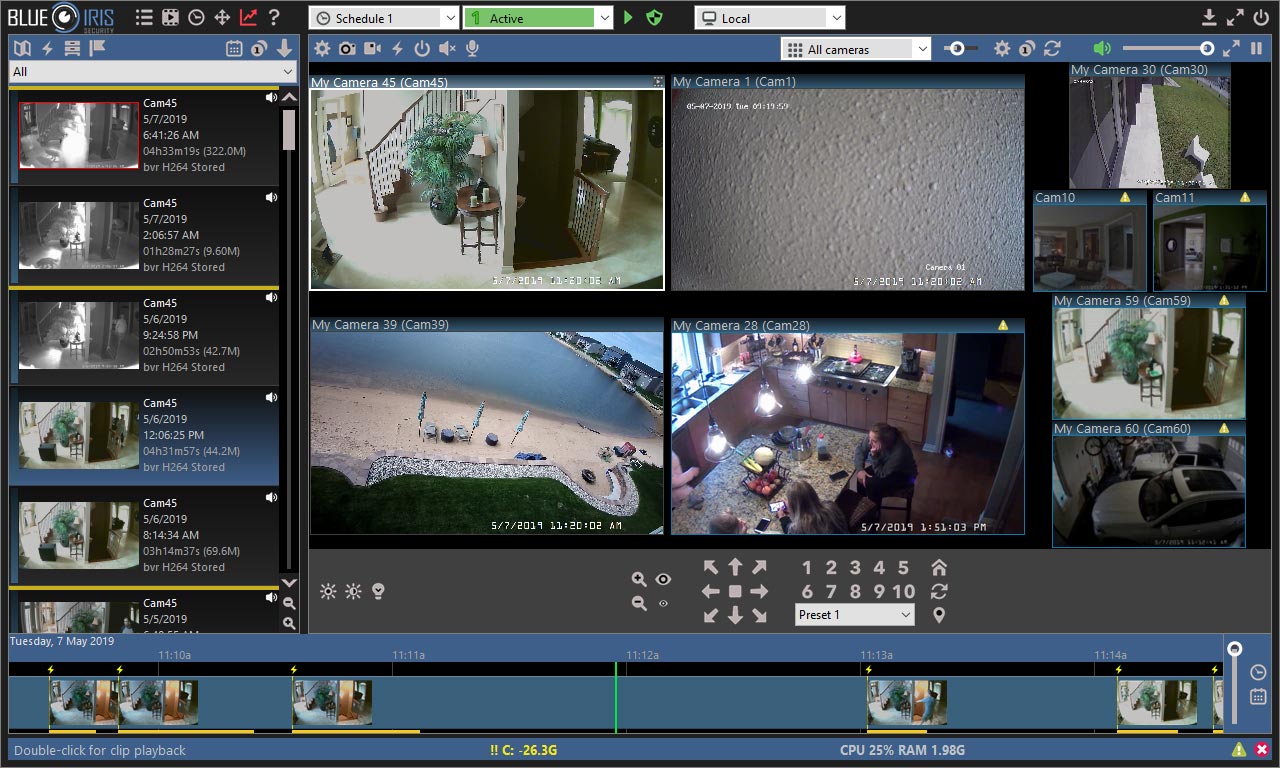
1. Blue Iris
• Features:
◦ Supports up to 64 cameras.
◦ Motion detection with customizable alerts.
◦ Remote viewing via mobile apps.
◦ Continuous recording, scheduled recording, or motion-triggered recording.
• Use Case: Ideal for both home and business surveillance with robust features and remote access.
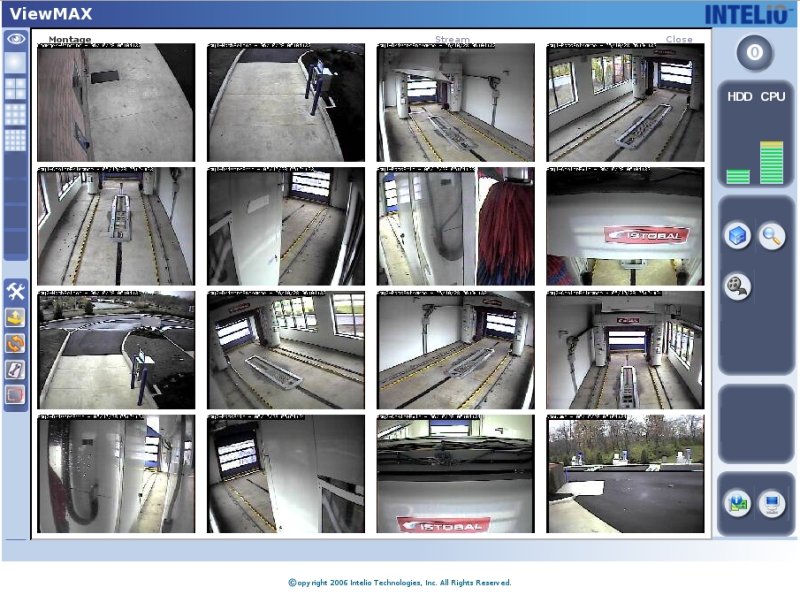
2. ZoneMinder
• Features:
◦ Open-source and highly customizable.
◦ Supports IP, USB, and analog cameras.
◦ Motion detection and alert notifications.
◦ Web-based interface for easy access.
• Use Case: Suitable for users comfortable with Linux and needing extensive customization.
Best Computer Programs for CCTV Surveillance Systems
Read Also : What is DMSS App & How it works?
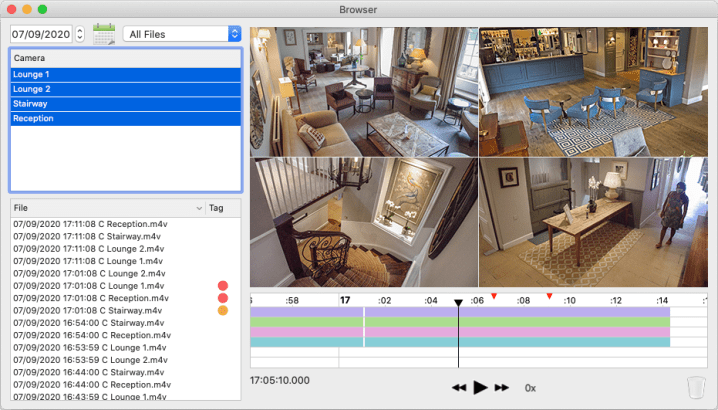
3. SecuritySpy
• Features:
◦ Supports a wide range of IP cameras.
◦ Motion detection, continuous recording, and schedule-based recording.
◦ Remote access via web interface and mobile apps.
◦ Advanced AI features for object and face detection.
• Use Case: Ideal for Mac users requiring a powerful and user-friendly surveillance solution.
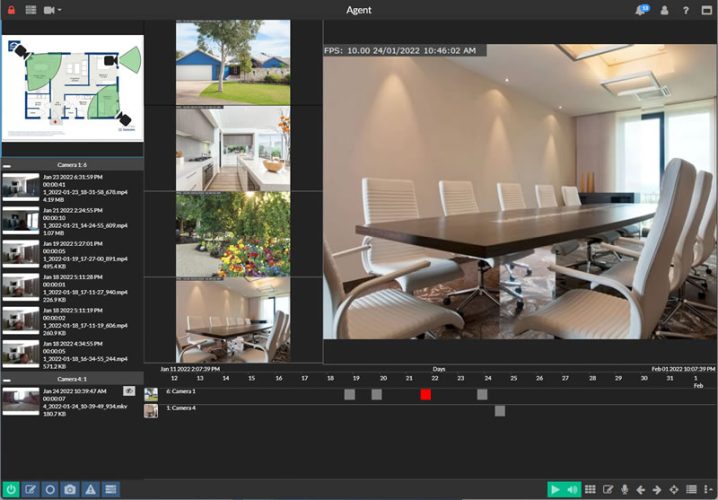
4. iSpy
• Features:
◦ Open-source and supports a wide variety of cameras.
◦ Motion detection and audio detection.
◦ Remote viewing via web and mobile apps.
◦ Integrations with various home automation systems.
• Use Case: Great for users looking for an open-source, feature-rich option with extensive device support.
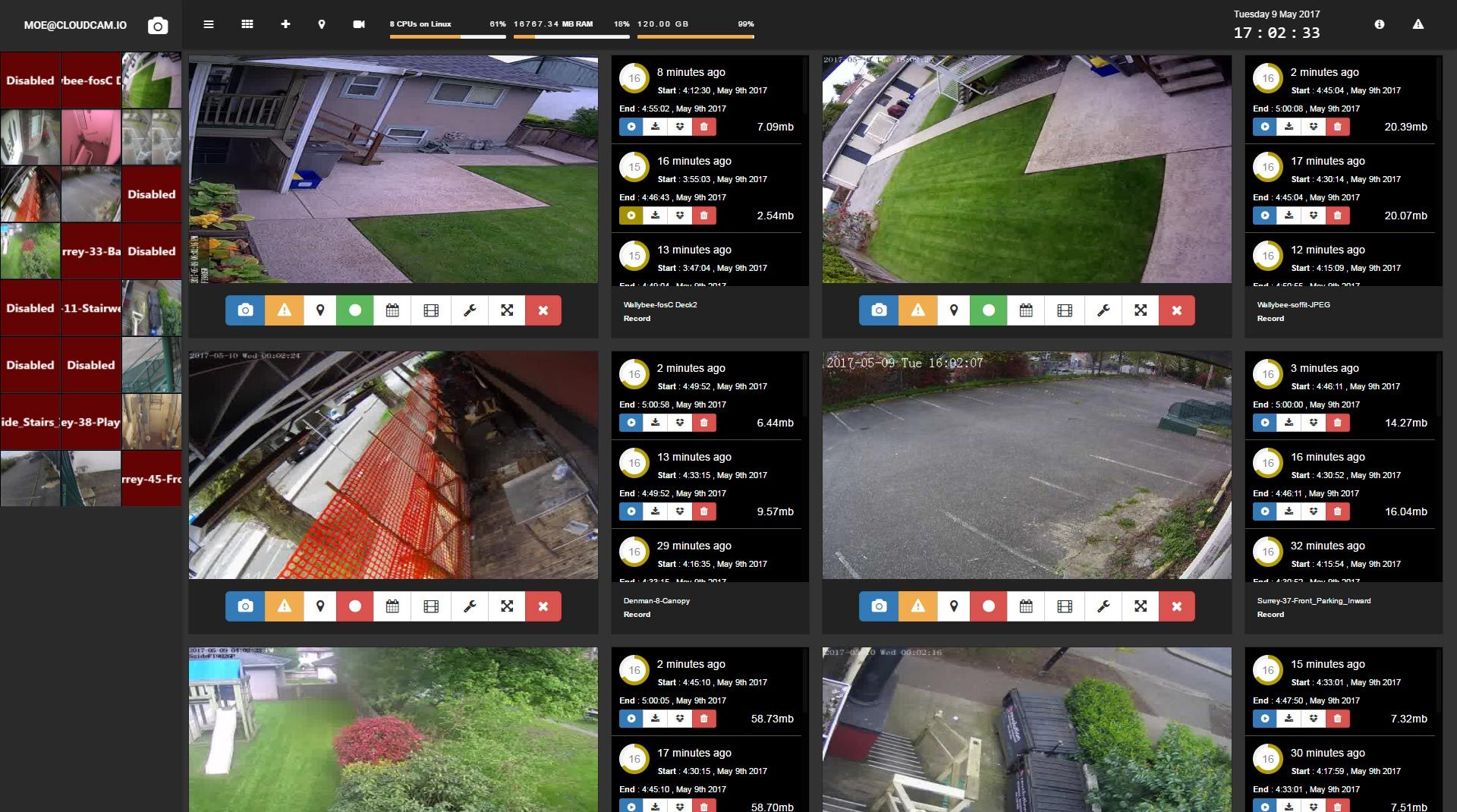
5. Shinobi
• Platform: Linux, Windows, Mac
• Features:
◦ Open-source and highly scalable.
◦ Real-time monitoring with motion detection.
◦ Web-based interface with support for multiple users.
◦ Modular design for easy customization and plugin support.
• Use Case: Suitable for users needing a cross-platform, scalable surveillance solution.

6. Luxriot EVO
• Features:
◦ Supports a vast range of IP cameras.
◦ Advanced analytics including face recognition and license plate recognition.
◦ User-friendly interface with powerful management tools.
◦ Remote viewing via mobile apps.
• Use Case: Perfect for enterprise environments needing advanced analytics and extensive camera support.
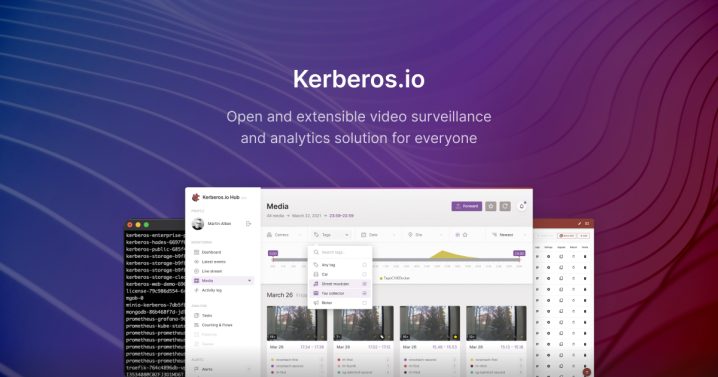
7. Kerberos.io
• Platform: Linux, Windows, Mac
• Features:
◦ Open-source with a focus on simplicity and ease of use.
◦ Supports Docker for easy deployment.
◦ Motion detection with customizable zones.
◦ Web interface for remote access.
• Use Case: Ideal for users seeking an easy-to-deploy, open-source solution with cross-platform support.
8. Xeoma
• Platform: Windows, Linux, Mac
• Features:
◦ User-friendly interface with drag-and-drop functionality.
◦ Supports a variety of recording modes including motion detection and schedule-based.
◦ AI-based analytics for object and face recognition.
◦ Remote access via mobile apps and web interface.
• Use Case: Suitable for users looking for an intuitive interface with advanced AI capabilities.
9. Contacam
• Features:
◦ Freeware with lightweight and efficient performance.
◦ Motion detection and scheduled recording.
◦ Web server for remote viewing.
◦ Support for multiple cameras.
• Use Case: Best for users seeking a free, lightweight, and efficient surveillance solution.
10. MotionEyeOS
• Features:
◦ Turn Raspberry Pi into a powerful surveillance system.
◦ Motion detection with email and webhook notifications.
◦ Web-based interface for configuration and viewing.
◦ Supports network cameras and USB webcams.
• Use Case: Perfect for DIY enthusiasts using Raspberry Pi for surveillance.
11. Anycam.io
• Features:
◦ Simple and easy-to-use interface.
◦ Supports a wide range of IP cameras.
◦ Motion detection and continuous recording options.
◦ Remote viewing via web and mobile apps.
• Use Case: Ideal for users looking for a straightforward, easy-to-set-up surveillance solution.
12. Axxon Next
• Platform: Windows, Linux
• Features:
◦ High-end video management system with extensive features.
◦ Real-time video analytics including face recognition and behavior analysis.
◦ Scalable architecture suitable for large installations.
◦ Remote access via web and mobile apps.
• Use Case: Best for large-scale enterprise environments requiring advanced analytics.
13. ZoneTrigger
• Features:
◦ Real-time event detection using video analytics.
◦ Integration with various automation systems.
◦ Supports a variety of cameras and video sources.
◦ Customizable alerts and actions based on detected events.
• Use Case: Ideal for users needing video analytics and automation integrations.
14. MacEye
• Features:
◦ Supports a wide range of IP cameras.
◦ Motion detection and schedule-based recording.
◦ Remote viewing via web interface.
◦ Easy setup and user-friendly interface.
• Use Case: Suitable for Mac users seeking a straightforward and reliable surveillance solution.
15. DVRViewer
• Features:
◦ Supports DVRs and NVRs with remote viewing capabilities.
◦ Real-time monitoring and playback.
◦ Motion detection with alerts.
◦ User-friendly interface with easy configuration.
• Use Case: Best for users with DVR/NVR systems needing robust remote viewing capabilities.
Conclusion
Choosing the right CCTV surveillance software depends on various factors including platform preference, required features, scalability, and budget. Whether you are looking for a robust enterprise solution, a user-friendly home system, or an open-source project, the programs listed above provide a wide range of options to meet different needs.