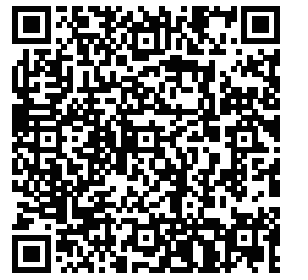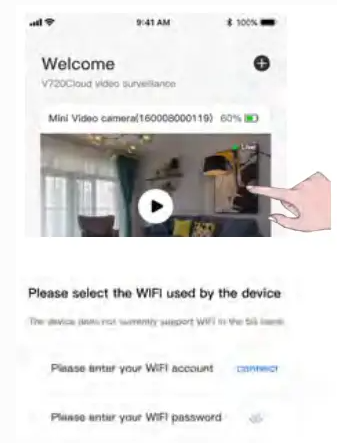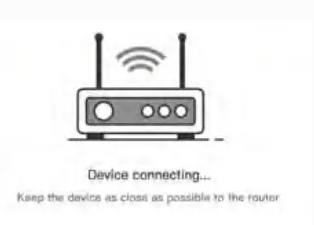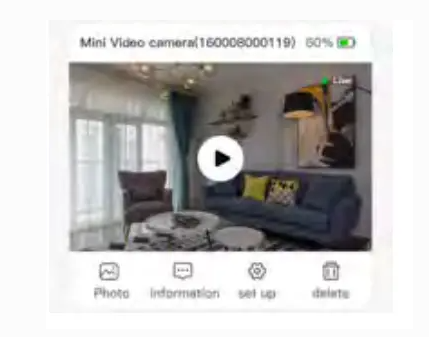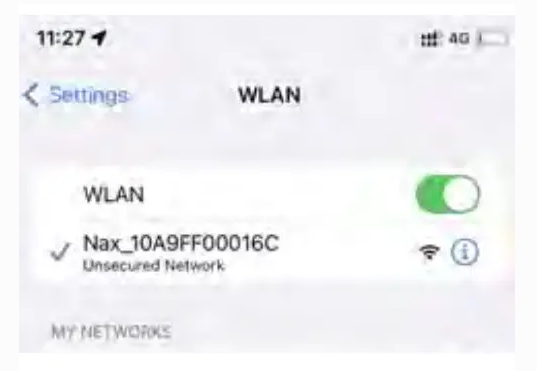v720 Mini Camera Setup Guide, V720 is a surveillance video service client for home users to log out, With “V720” you can easily view real-time and historical videos of your apartment, villa, shop, office and other places. Through the “V720” alarm service, you can receive abnormal alarms from the device in real time through APP push and WeChat official account push, and conduct real-time surveys. V720-24 hours cloud surveillance video.
Product Information
Specifications
Product Usage Instructions
Client Downloading
Please follow the steps below to download and install the v720 app:
Add Device
To add the device to the v720 app, follow these steps:
Note: Ensure proper network connection and device functionality during the binding process.
v720 Mini Camera Setup Guide
AP Mode
To connect in AP mode, follow these steps:
Matters Needing Attention
Warning: This device complies with FCC Part 15 rules. Please ensure no harmful interference is caused.
RF Exposure Statement: Maintain a minimum distance of 20cm between the device and your body for compliance with FCC RF Exposure guidelines.
FAQ
A: Make sure the network is unblocked, the camera is turned on normally, and follow the binding process again.
A: The device is compatible with mobile phones that support the v720 app.
Thank you for purchasing this product. Please read this manual carefully before using it and keep it in a safe place.
Client downloading
Please scan the lower QR code, download and install the “v720” app, or search for “V720” in the mobile phone application store to download and install.
app, or search for “V720” in the mobile phone application store to download and install.
Add device
AP mode
Matters needing attention
Warning:
This device complies with Part 15 of the FCC Rules. Operation is subject to the following two conditions:
Changes or modifications not expressly approved by the party responsible for compliance could void the user’s authority to operate the equipment.
NOTE: This equipment has been tested and found to comply with the limits for a Class B digital device, pursuant to Part 15 of the FCC Rules. These limits are designed to provide reasonable protection against harmful interference in a residential installation. This equipment generates uses and can radiate radio frequency energy and, if not installed and used in accordance with the instructions, may cause harmful interference to radio communications.
However, there is no guarantee that interference will not occur in a particular installation. If this equipment does cause harmful interference to radio or television reception, which can be determined by turning the equipment off and on, the user is encouraged to try to correct the interference by one or more of the following measures:
NOTE: This device and its antenna(s) must not be co-located or operation in conjunction with any other antenna or transmitter
RF Exposure Statement
To maintain compliance with FCC’s RF Exposure guidelines, This equipment should be installed and operated with minimum distance of 20cm the radiator your body. This device and its antenna(s) must not be co-located or operation in conjunction with any other antenna or transmitter..
Search Terms.
v720 mini camera setup, v720 camera setup guide, v720 mini camera installation, v720 camera user manual, v720 mini camera instructions, v720 camera quick start guide, v720 wifi camera setup, v720 mini spy camera setup, v720 hidden camera setup, v720 camera app setup, v720 camera connection guide
how to set up v720 mini camera, how to connect v720 camera to wifi, v720 camera app download, v720 camera wifi configuration, v720 camera motion detection setup, v720 camera recording settings, v720 camera night vision setup, v720 camera troubleshooting guide, v720 camera reset instructions, v720 camera sd card setup, v720 mini camera setup for iphone, v720 mini camera setup for android
mini camera, spy camera, hidden camera, wifi camera, wireless camera, surveillance camera, security camera, small camera, portable camera, covert camera, nanny cam, body camera, action camera, camera setup, camera installation, wifi connection, mobile app, video recording, motion detection, night vision, loop recording, sd card recording, remote viewing, live streaming, home security, personal security, covert surveillance
“v720 mini camera setup without qr code”, “v720 camera wifi password reset”, “v720 camera app not connecting to camera”, “v720 camera motion detection sensitivity settings”, “v720 camera continuous recording vs motion detection recording”, “v720 camera sd card formatting instructions”, “how to view v720 camera recordings on pc”, “v720 camera battery life troubleshooting”, “best v720 camera settings for covert surveillance”, “v720 mini camera user manual pdf download”, “troubleshooting v720 camera wifi connection issues”, “how to hide v720 mini camera effectively”, “v720 camera compatible with [belirli telefon modeli/işletim sistemi]”, “v720 mini camera setup for beginners step by step”
v720 1080p mini camera setup, v720 hd mini camera setup, v720 night vision mini camera setup, v720 motion detection mini camera setup, v720 wifi mini camera setup, v720 mini camera with audio setup