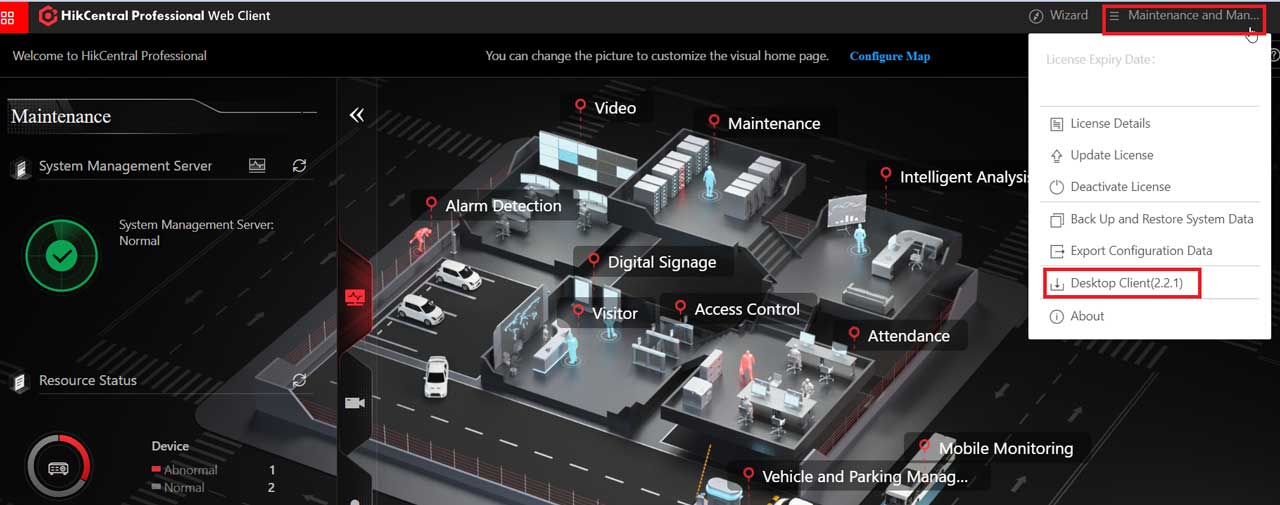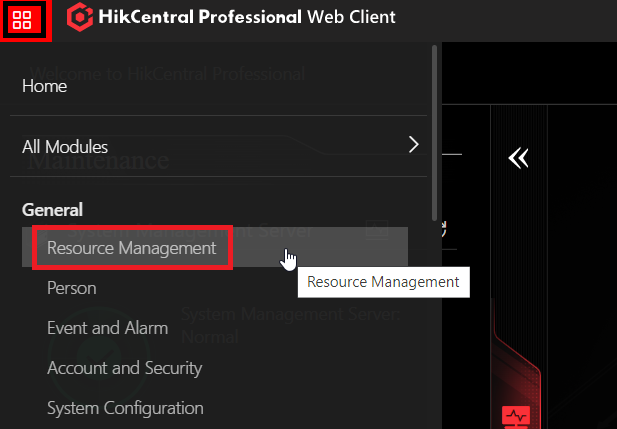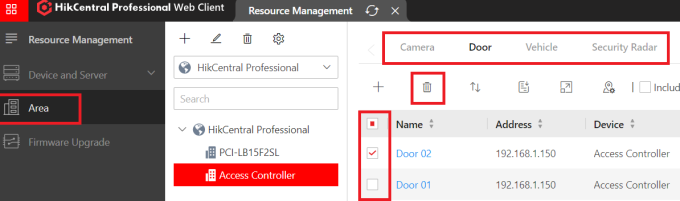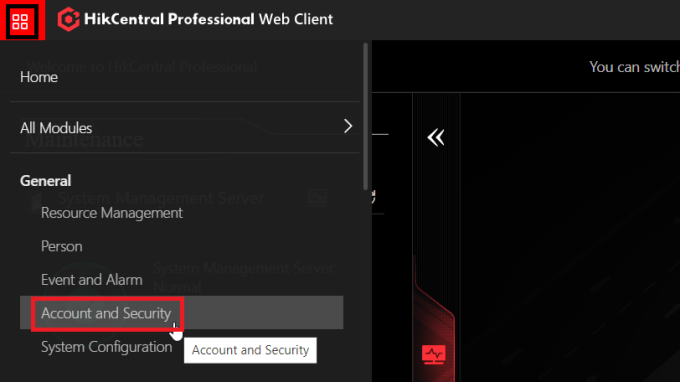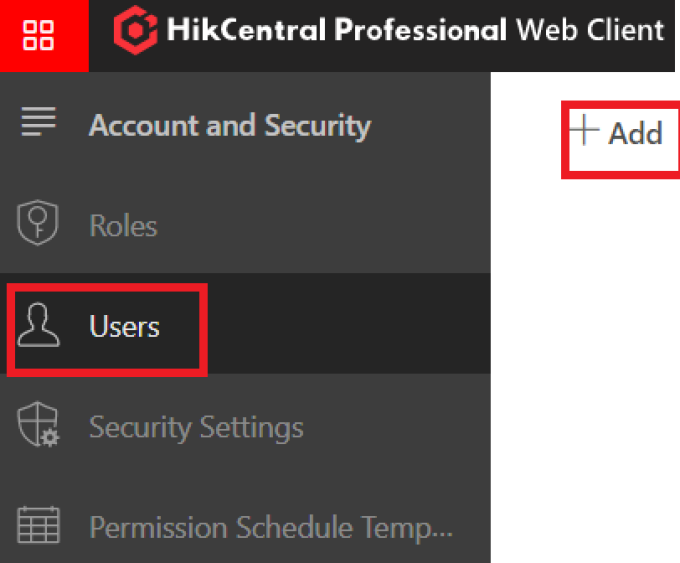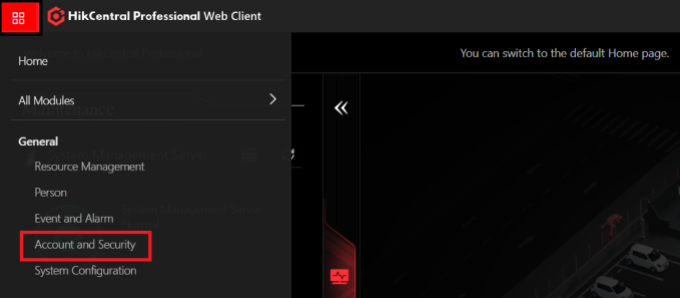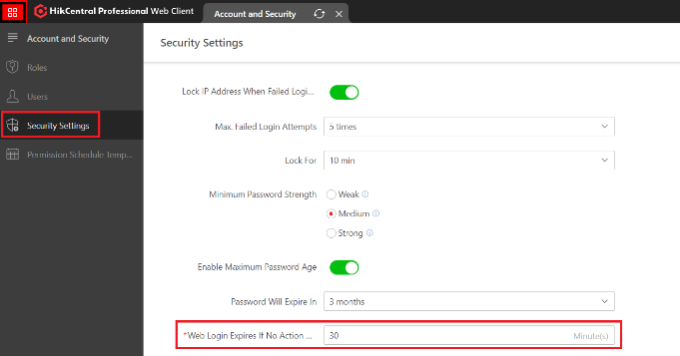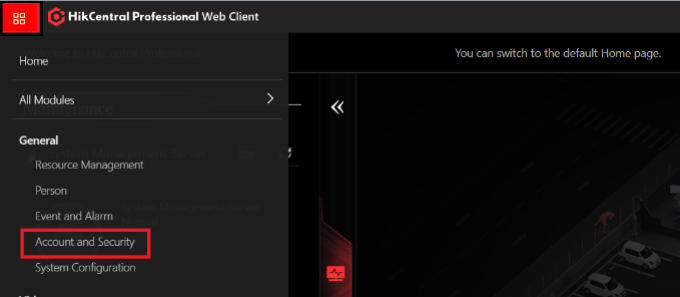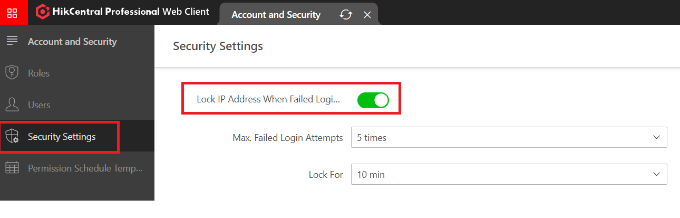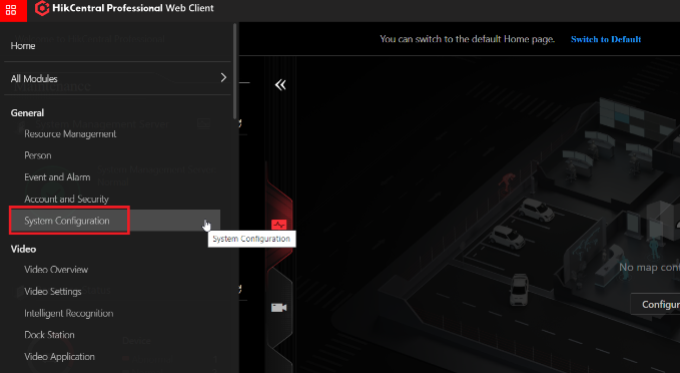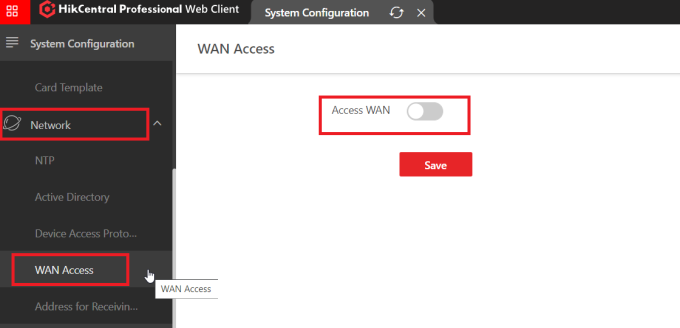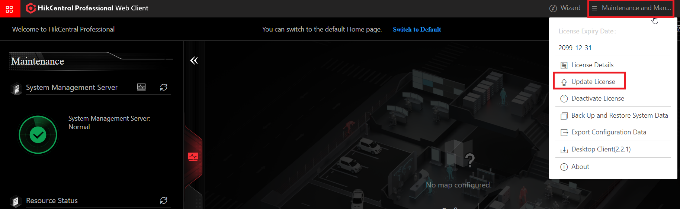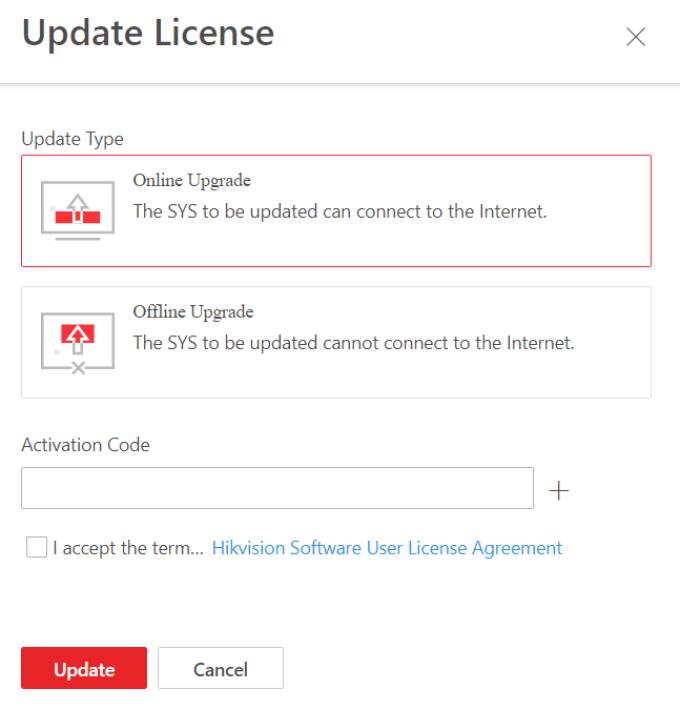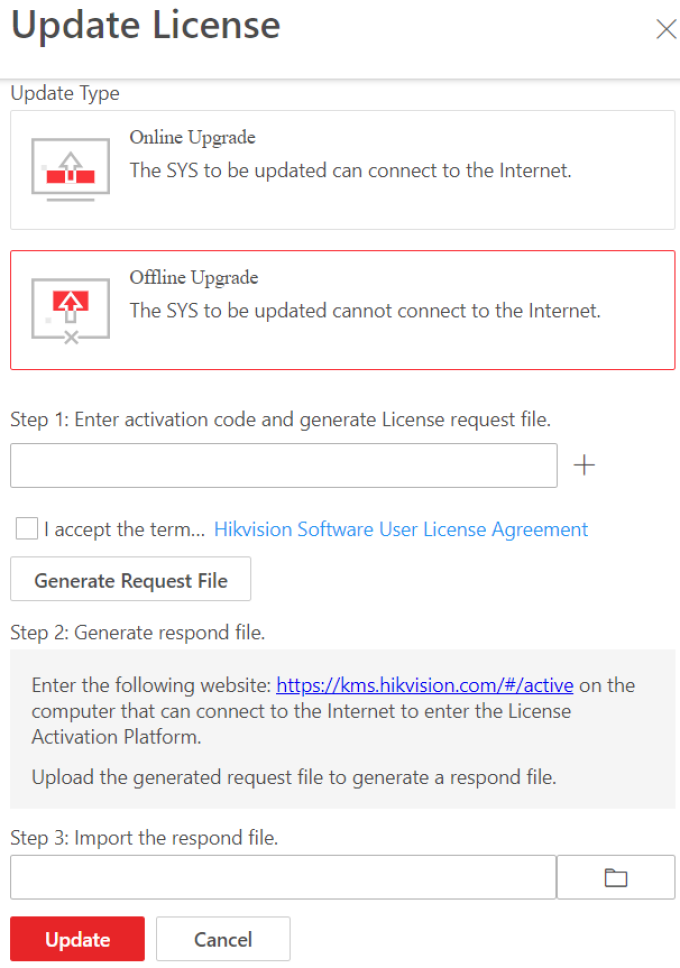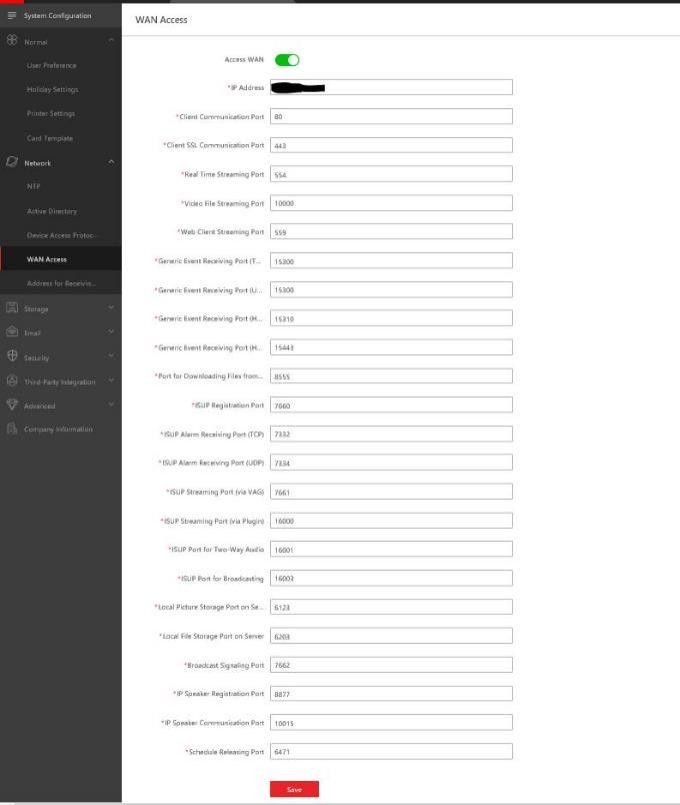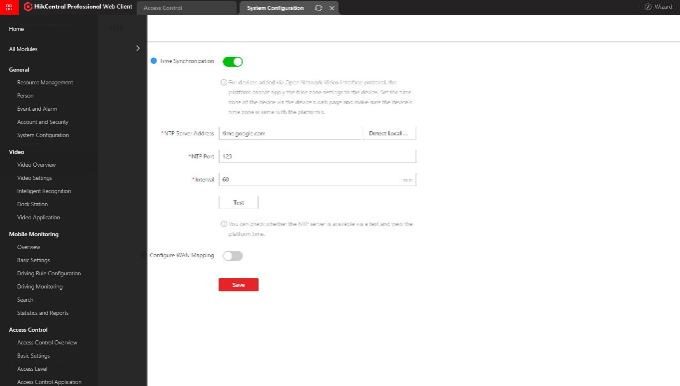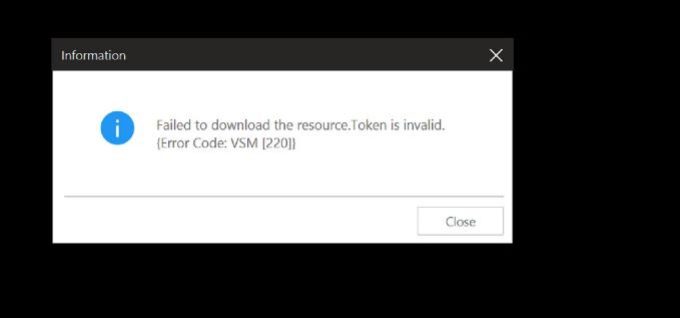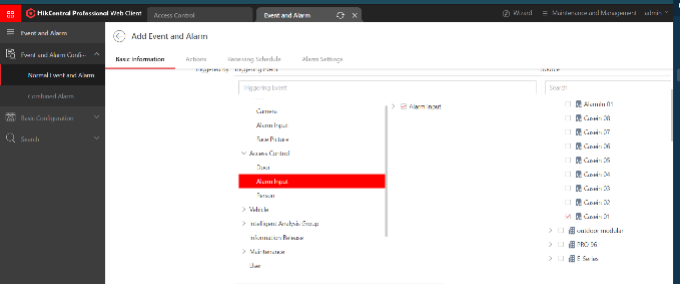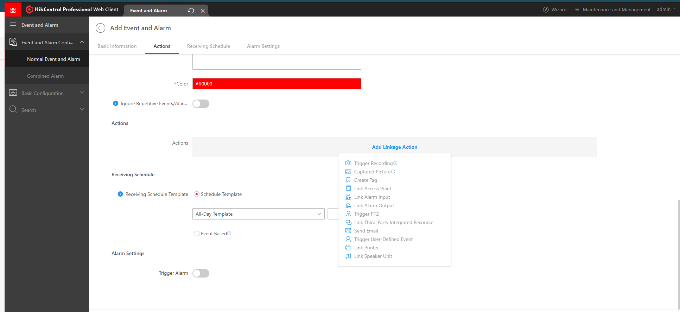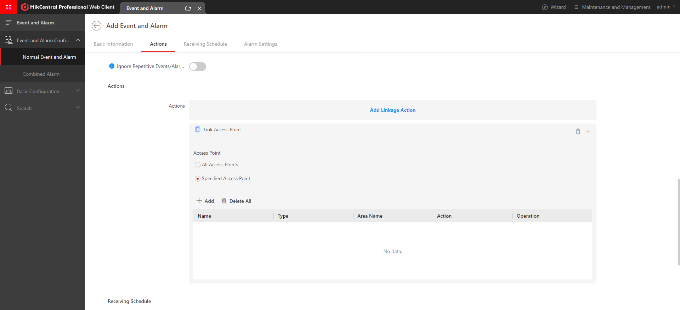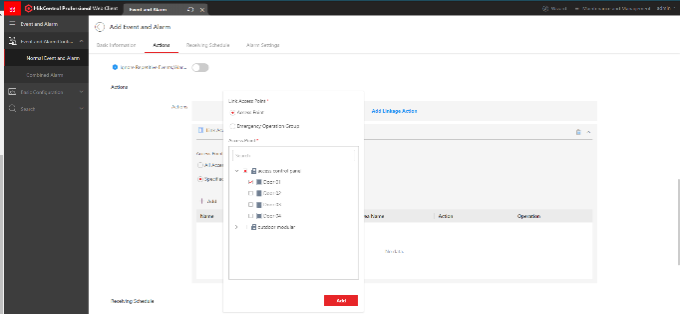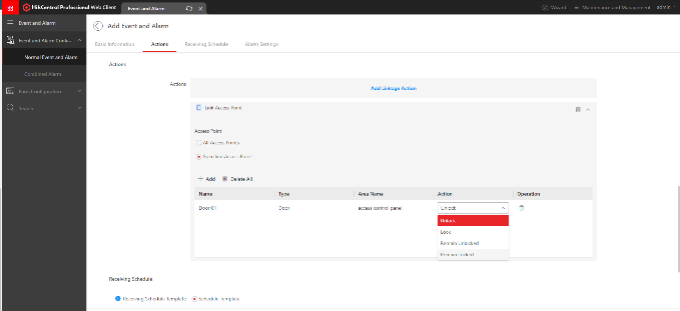Hikcentral FAQ Full Guide, HikCentral Professional – Hikvision’s security management software – helps professionals tackle various security obstacles on one platform. You can seamlessly manage individual systems with ease, such as video, access control, alarm detection, and more. Join countless professionals who rely on HikCentral Professional to optimize day-to-day security operations for a variety of scenarios.
Hikcentral FAQ Full Guide
My SYS service keep starting and stopping after making changes to the hardware of the HCP server. Why?
Your licenses were not de-activated before making the hardware changes. This is required before making hardware changes to a physical or virtual server hosting the HCP platform.
This de-activation must be done before the hardware changes.
Once the de-activation is done. Do the following steps:
This also applies if the enviroment is virtualized.
Does the Hik Central Professional Streaming Server require any additional licensing?
No. Hik Central Streaming server does not require any additional licensesin. It does require a seperate physical or virtual server for the software installation.
How do I connect a Hikvision keyboard to a HikCentral server
– On the keyboard tap on HikCentral
– tap on Server IP in the upper right and put in your HikCentral server address (external domain or internal) and tap on OK
– Type in your server login information
An unused device is taking up a license in HikCentral, how do I free up the license?
You need to delete the device from the area to free up the license.
** Note: After deleting the device from area, the license should have freed up. You can then check the licenses in HikCentral to confirm (top right, Maintenance and Management > License details)
** Screenshots taken from HikCentral V2.2.1
Where do I create users in HikCentral V2.x?
Can my PC handle running the HikCentral Control Client?
Answer:
It depends on the computer’s specs. Please compare the specs of the computer running the HikCenrtal control client with the specs listed in the document below. The specs will be listed on page 15 onwards.
** The spec sheet is a guideline of the general requirements needed to run the control client. You do not need to have the same parts listed in the spec sheet.
Can I stop the HikCentral Web Client from auto logging out?
No, though you do have the option to change the auto logout time. If you are actively using the web client, it should not auto log you out. It will only auto log you out if there is a period of inactivity on the web client.
To change the auto logout time:
** Screenshots taken from HikCentral V2.2.1
Where do I disable the failed login lockout in HikCentral V2.x?
How many more streams can I get with a HikCentral stream server?
Question:
How many more streams can I get with a HikCentral stream server?
Answer:
200-300 additional streams
I have a trial license for HikCentral Professional but it doesn’t appear to be compatible on Mac. Is this correct?
Question:
I have a trial license for HikCentral Professional but it doesn’t appear to be compatible on Mac. Is this correct?
Answer:
Mac is currently unsupported with HikCentral.
Where do you set up WAN access on HikCentral V2.x?
Answer:
.
How do I add licenses to HikCentral V2.x?
Answer:
.
What ports are required for external access when using HCP 2.2.1?
Answer:
Th below ports in the screenshot are required to be opened on the local Windows Firmware that is hosting the HCP, and opened and forwarded to the IP address of the Server hosting the HCP on the Hardware firewall.
Also to note: The publinc IP address of the network the Server hosting the HCP should be entered on the “IP address” line.
How do I setup an NTP server in HikCentral?
Answer:
How do I add persons to access level in HikCentral?
Answer:
How do I add persons to HikCentral?
Answer:
Can I install the Hik Central Streaming Server on the Hik Central SYS server?
Answer:
No. Each Hik Central Streaming Server need to be installed on its own physical or virtual server.
Does the Hik Central Professional Streaming Server require any additional licensing?
Answer:
No. Hik Central Streaming server does not require any additional licensesin. It does require a seperate physical or virtual server for the software installation.
How many additional streams can i get to a Hik Central system if I add a Hik Central Streaming server?
Answer:
300 additional for each streaming server added.
For example:
If you have a single Hik Central SYS server (200 Streams). And add a single Hik Central Streaming server (300 Streams). Then you will have a total of 500 streams.
How many streams does a Hik Central SYS server support?
Answer:
200
How do I change the client timeout settings for the Hik central Control Client?
Answer:
In the Hik Central Web CLient go to “General->Account and Security->Security Settings” Down towards the bottom of the page you will find the timeout settings options.
I forgot my password for the Windows Server hosting the Hik Central Professional. How do i fix this?
Answer:
As this is a Windows operating system issue. Please contact Dell or Microsoft support for assistance with this.
What is the website for doing a manual activation/deactivation of HCP lisenses?
Answer:
How do I reset my HikCentral admin password?
Answer:
To reset the admin password, you will need the Base license number. The base license should have been emailed to you by your Sales Engineer
My HikCentral Control Client is giving me a VSM 220 error
Answer:
VSM 220 appears when the workstation does not support the x64 version of the control client. An x86 version needs to be installed
How to Create a linkage action for Alarm Input in Hikcentral Pro Web client
Open Hikcentral Pro Web client
Click on 4 squares Top left corner> General> Event and Alarm
Add Event and Alarm :
Basic information>Triggering Event >Access Control> Alarm input>check the box next to Alarm Input
Source>Select the ACU > select CaseIn or AlarmIn
click on Actions > Add Linkage Action> Link Access Point
Access Point> Specified Access Point >+Add
Link Access Point> select the Access control Panel> Select the Door > Add
Action> select corresponding action > Add
How do I upgrade HikCentral to the latest version?
Can I download the HikCentral control client from the web client?
Yes, you can.
* Using HikCentral version 2.2.1
How do i change from proxy to direct access or direct access to proxy on my HikCentral server?
Answer:
– log into your HikCentral web client with your admin credentials
– Go to the control panel in the upper left
– look for Video and click the sub category Video Settings
– Under Video Settings click on Network and choose either Automantically Judge (Direct access) or proxy
- HikCentral, Hikvision, IP camera, surveillance system, security camera, video management software, VMS
- HikCentral not connecting, HikCentral login error, HikCentral video quality, HikCentral performance issues, HikCentral camera not working, HikCentral storage issues, HikCentral network issues
- HikCentral live view, HikCentral playback, HikCentral recording, HikCentral alarm, HikCentral event, HikCentral analytics, HikCentral integration, HikCentral API, HikCentral mobile app
- how to use HikCentral, how to set up HikCentral, HikCentral problems and solutions, HikCentral troubleshooting guide, HikCentral for beginners, HikCentral for professionals, HikCentral for small business, HikCentral for enterprise