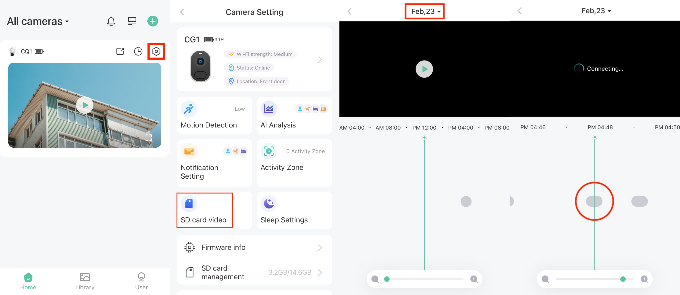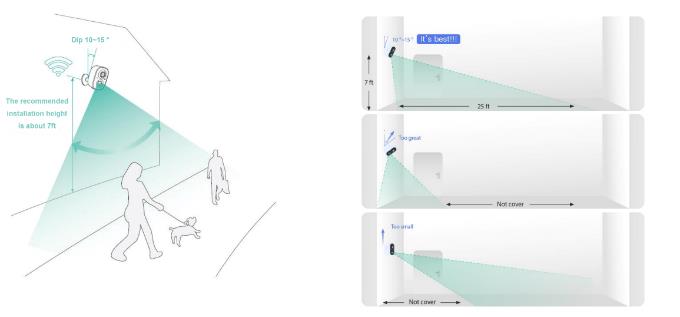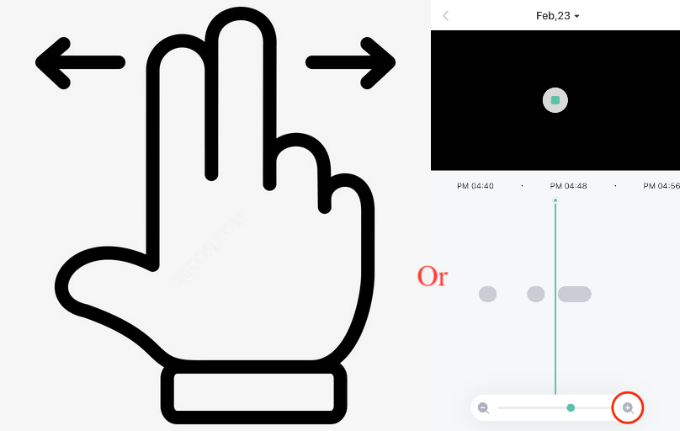LongPlus Camera Setup Guide, The LongPlus client is an easy to use P2P network camera video monitoring professional mobile phone client software, connected by a sequence number, the only global P2P network and network cameras installed in the home or office, view real-time video images, and image capture, video. The scene situation users can learn in the shortest possible time home or office. P2P network camera of the software production and the company in the network of cooperation to normal use.
App Download
Simply download the Vichome app from the Apple Store (iOS devices) or Google Play (Android devices) and have full control over all security products. This means that you can monitor your home or property whenever you like.
As a powerful helper, our app will help you stay connected to your home or business when you’re not there and help keep you safe when you are.
NOTES🚩: Vicohome APP is a mobile application and we currently do not provide PC version or iPad version of the APP.
We greatly appreciate your support and welcome to stay tuned for more.
LongPlus Camera Setup Guide
🔎DOWNLOAD TODAY📲
【OR】Press and hold this QR code to automatically identify and install
How to properly install the security camera?
🟠 When installing security cameras, LongPlus always recommends placing cameras up high. The outdoor installation location should be 7ft away from the ground. Here are the best places to install security cameras around your home: front & back doors, garage & driveway, yard, common areas, main stairway or hallway, or any side doors or large first-floor windows that an intruder could gain access through.
🟠 Typically, home cameras are placed in the corners of the room to optimize the viewing angle. LongPlus recommends at least two cameras to fully cover a large space, such as a living room. To fully monitor your home, users can add cameras in each room to achieve a complete home monitoring system.
🟠 Battery cameras can not be installed behind a window/glass if you want to use the “Motion Detection” feature.
Battery cameras use PIR (passive infrared) motion detection, an energy-efficient (saving battery power) technology that captures motions by detecting infrared radiation (radiant heat) emitted or reflected by objects. When the camera is mounted behind a window/glass, infrared radiation does not pass through the window/glass. As a result, the “Motion Detection feature” does not work reliably. If you want the camera to detect motions outside, it is recommended that you mount the camera outside.
For plug-in/wired cameras, the answer is yes, as they use camera video analytics rather than PIR sensors to detect motions. As long as they “see”, they can detect motions. So you can mount the camera behind a window/glass with confidence.
How to find the serial number of LongPlus security camera?
🟠 Each LongPlus security camera has a serial number. These are usually located on the body label of the security camera, starting with S/N:*****. Also, if you’ve added your camera to the app, you can also tap the camera “setting” icon > tap the “>” extension icon > tap the “More info” button to find the camera’s serial number.
Is LongPlus security camera waterproof?
🟠 Yes. The waterproof rating of LongPlus camera is IP65. It can be “protected against water jets from any angle”. Generally, the camera can be used outdoors on ordinary rainy and snowy days. However, it may get damaged in extreme weather. But if the camera is installed under the roof or in a place with some shelter, it can get protection to a certain extent. Besides, please don’t expose the camera’s charging port, power button, and microSD card slot to water.
What do the indicator lights on LongPlus security camera mean?
🔵 Solid Blue Light – The camera is working properly.
🟡 Solid Yellow Light – The camera is charging.
🟢 Solid Green Light – The camera charging is complete.
⚪ No Light – The camera is in sleep/off mode.
Can I talk to someone via LongPlus App?
🟠 Yes, LongPlus security camera features two-way audio capability, which means you can listen and talk to someone in real-time with simple clicks in the App.
Do LongPlus security cameras need an app to work?
🟠 Yes! All LongPlus smart security cameras are connected to the LongPlus APP. Compatible and compatible with the latest versions of iOS/Android devices. Installing LongPlus app is a breeze and it comes with voice prompts to guide you step-by-step in minutes.
What is the default language of LongPlus security cameras?
🟠 The default language of LongPlus security camera is set during production and testing in the factory production process. After connecting with LongPlus APP, the language of the camera will follow the language of the APP.
Can I see the infrared light at night?
🟠 No, the night vision infrared light is invisible to human eyes. If you turn on your phone’s camera and point it at the camera lens, then you will be able to see it.
How to format a Micro SD card?
🟠 Sometimes after inserting a Micro SD card, the camera will report “Please use the app to format your SD card first”, that’s because your Micro SD card is not the FAT32 format that the camera supports. In this case, please tap the camera Setting icon > tap SD card > tap Format to format it.
How to record/save videos on a Micro SD card?
🟠 Installing a Micro SD card does not mean the camera will record a video to the Micro SD card all the time.
When the camera detects a movement, it will record a video to the cloud and the cloud recording will display in the Library in the app. If apart from the cloud recordings you want to save backup videos on a Micro SD card at the same time, you can insert a Micro SD card into the camera.
🟠 Here are tips:
1. Find the Micro SD card slot and insert your Micro SD card: Mostly, the Micro SD card slot is next to the power button and is under the rubber plug of the camera body. However, for some models of cameras, you may need to take off the outer shell of the camera to find the Micro SD card slot.
2. If the Micro SD card is detected, you will hear “SD card detected” at the time when it is inserted, and you can see both the storage of the Micro SD card and “SD Card Video” in the app.
Please note that the camera only supports legitimate brand-name (SanDisk, Samsung, Kingston) Micro SD cards, but may not be able to support no-brand, fake, expansion (the storage is extended), and read-only (you aren’t able to put a file to it) Micro SD cards.
How to view videos on the Micro SD card?
You can view videos on the Micro SD card from the app or on your computer.
To view videos on the Micro SD card from the app, please tap the camera “setting” icon on the app homepage > tap “SD card video” on the “Camera Setting” page > select the date on the top > swipe the screen left and right until the green vertical line overlaps the grey “bubble”( If there is no grey “bubble”, that means there are no motions detected in that period).
If you want to zoom in on the specific time before playing a video, you can swipe two fingers left and right at the same time or tap the “magnifying glass” icon.
How to activate cloud storage?
🟠 The cloud storage we gift you is automatically activated and contains free 3 days rolling cloud storage. You can view the cloud-stored videos in the last 7 days at any time.
When the SD card is full will it overwrite the older files?
🟠 Yes, when the SD card is full, the camera will delete the earlier recorded video so you don’t need to format the SD card manually.
Can the camera be used without a memory card?
🟠 Without a memory card, the recorded video will be automatically saved in the cloud, you can watch the video for nearly 7 days in the cloud.
How long does it take to charge LongPlus camera once?
🟠 It will take about 8 -15 hours to fully charge the camera once. When the security camera is fully charged, the indicator light will turn solid green.
Why can’t the battery be charged?
🟠 The following factors may cause charge failure. Please check them one by one:
(1) The charging device is not suitable, or it malfunctions. Please make sure the power adapter and charging cable are in good condition. The power adapter specification is “5V/1.5A”.
(2) The charging port is defective. Possible causes include: the Micro USB cable and the charger or the charging port of the camera are not plugged in properly; there are objects in the charger or the charging port of the camera.
(3) Please confirm whether there are objects in the camera’s charging port or the charger port and clean it before charging.
Please ensure that the Micro USB cable is in good contact with the ports on both ends of the charger and camera.
(4) You can try to connect the Micro USB cable and the charger to other devices (such as mobile phones or computers) to see if they work normally. If anyone doesn’t work, please change to a new one to try again.
(5) The long-time operation leads to charge port oxidation or internal looseness. Please repair or replace the charge port immediately.
The charging cable is damaged or broken. Please replace the Micro USB cable that can work normally.
(6) The charging cable should not be too long. The required cable length is generally not more than 16 feet (5 m). Please replace the Micro USB cable with a suitable length.
(7) The charging environment is not suitable; excessively high or low temperature makes charging impossible. Please move to a place with an appropriate temperature environment (0°C ~ 45°C) for charging.
If the above are ruled out but the issue still persists, please submit feedback from the app for further technical assistance.
Why can’t the battery be used for a long time?
🟠 The battery life mainly depends on the total working duration of the camera. The following factors may lead to fast battery consumption. Please check them one by one:
1. Users frequently view live streams/The camera is frequently activated to record videos.
In order to make the camera work longer, please avoid turning on the live broadcast for a long time.
2. Poor Wi-Fi connection to the camera
If the camera’s Wi-Fi connection is bad or unstable, it will continue to actively search for networks, so the battery will drain quickly.
Please try to place the camera near the Wi-Fi router. Thick walls, bricks, ceramics, electromagnetic equipment, large amounts of liquid, and large metal objects can interfere with Wi-Fi signals. Please try to avoid these objects.
3. Extremely cold weather shortens battery life
The operating temperature of the camera is -10°~45 °C. Please do not place the camera in an extremely cold environment.
4. Night Sight will consume more battery power
When you enable Night Sight, the camera will enter night mode when the light is darker than the threshold (sensitivity level). Camera performance is improved when it is dark.
Therefore, for sharp nighttime images, we don’t recommend disabling it, although it may drain more battery power. But if you still want to disable it, you can tap the camera “Settings” icon > tap “Lighting Settings” > close “Night Sight”.
How can I extend the battery life?
🟠 The battery life is largely determined by the number of recordings and the number and duration of live. Here are the suggestions to extend the battery life:
(1) To reduce false triggers. Change the location or angle of the camera. Please allow us to explain how motion detection works: when the PIR sensor perceives a change in the environment, motion detection will be triggered. The change in the environment can be a moving object, light change, the alternation of hot and cold air, etc. Particularly common false triggers include trees shaking after being blown by the wind, the cold air of the air conditioning, etc.
(2) Set motion detection sensitivity to Low or Medium. After doing that, the distance the PIR sensor can detect will become shorter so that false triggers may be reduced.
(3) Shorten the recording duration of the camera. Currently, the camera-supported recording durations are 10 seconds, 15 seconds, 20 seconds, and automatic (up to 3 minutes). For your reference:
| Battery capacity | Number of recordings |
| 5000mAh | 3000~3500 |
| 5200mAh | 3000~3500 |
| 6700mAh | 4000 |
| 9000mAh | 6000~7000 |
| 🗒️ Note: This data is obtained by testing in actual use | |
(4) Set Sleep mode. This feature allows you to schedule the working hours for the camera. Whether the camera enters sleep mode on schedule, or you enable Sleep, the camera will be deactivated. Under this condition, the live feed will not be accessed, motion detection (including push notifications, recordings, and camera alarm) will stop working. This can reduce power consumption to save battery life.
(5) If possible, you can try to watch live feeds or adjust camera settings on your mobile phones less frequently.
(6) To avoid or reduce the battery consumption caused by poor network connection. You can place the camera as close to the router as possible, and try to avoid thick walls, bricks, ceramics, electromagnetic wave equipment, a large amount of liquid, and large metal objects.
(7) We suggest that the camera be installed in a suitable temperature environment (14°F~113°F).
(8) It is generally not recommended that you turn off night vision, but if you do not need to monitor at night (watch live and video), you can turn off night vision.
If the issue persists, please submit feedback from the app for further technical assistance.
Will Wi-Fi environment affect the camera battery?
🟠 Yes, an unstable or poor network environment will cause the camera to transmit data multiple times, the camera keeps actively searching for the network, or even reconnect to Wi-Fi continuously, which will result in faster battery consumption. Multi-layer concrete walls, brick walls, and overcrowded Wi-Fi channels will cause a bad Wi-Fi environment.
To save the camera’s battery life, please ensure that the network connection is strong.
How to charge the camera?
🟠 Connect the Micro USB cable to a 5V/1.5A power adapter.
🟠 Connect the other end of the USB cable to the camera.
🟠 Plug the power adapter into an electrical outlet.
🟠 Use the solar panel to charge.
Battery cameras can be used after being fully charged