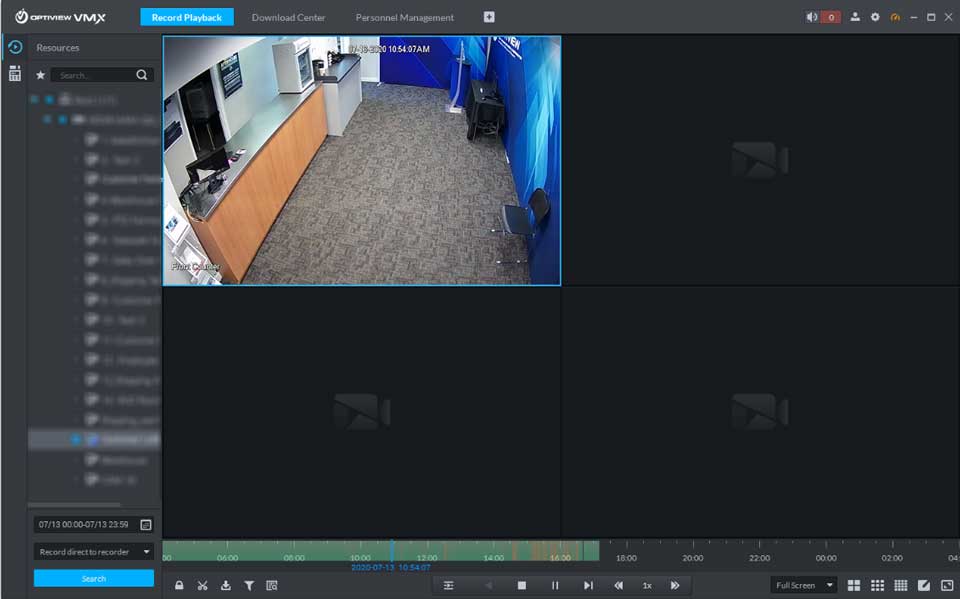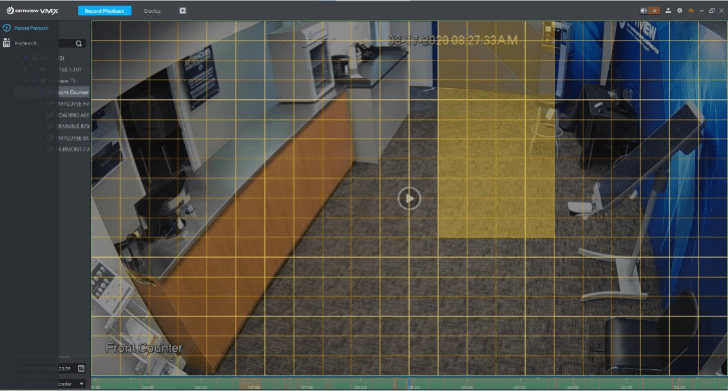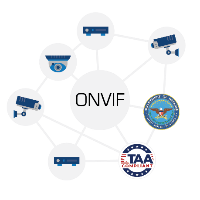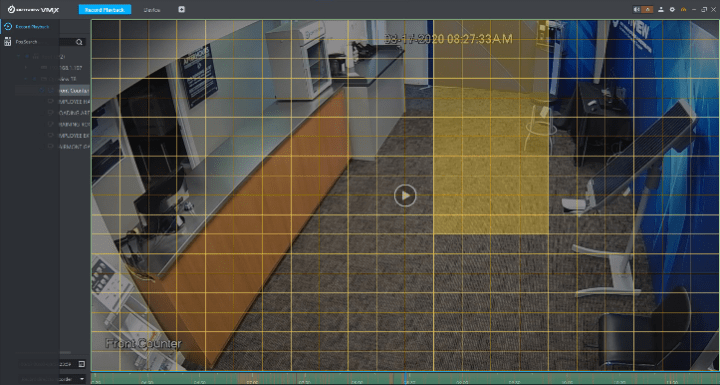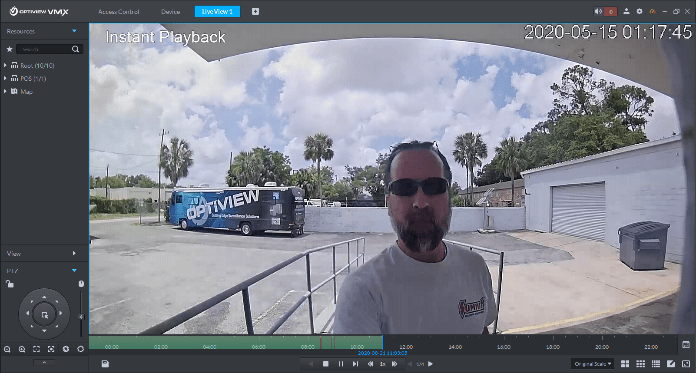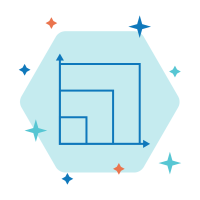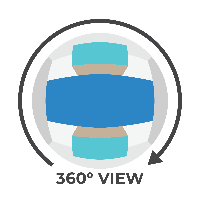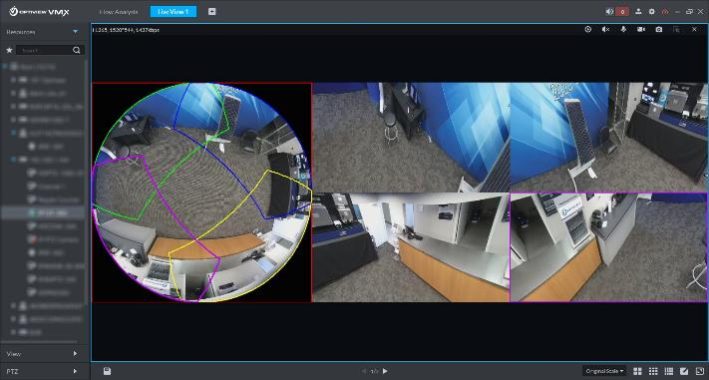OPTIVIEW VMS Download and guide, We are proud to offer the free Optiview Video Management Software (VMS) with all embedded DVRs and NVRs. While each DVR and NVR have their own intuitive graphical user interfaces (GUIs) for recording set up, live view and playback, they are limited to one machine at a time. With the Optiview VMS, users can view single or multiple machines remotely or on site. The Optiview VMS will also manage up to 256 devices (IP cameras or individual DVR/NVR’s) for a total of up to 2048 channels.
The Optiview VMS supports IP/Megapixel cameras, Analog, HD-over-Coax and IP/Network recorders. Another aspect of this powerful system is the fact that the 64-channel preview screens can be opened in up to 4 windows for live viewing up to 256 channels at the same time.
While all cameras will record on their local recorders, the VMS allows for up to 16 channels to record locally on the home or work PC. 36 channels can be chosen for playback in increments of 24 hour periods.
SOFTWARE DOWNLOADS
Right-click and select “Save Link As”
|
PLATFORM |
LINK |
|
Mac Client |
|
|
PC Client |
|
|
|
|
OTHER DOWNLOADS
|
TITLE |
LINK |
|
VMS Software User Guide |
|
|
VMS Spec Sheet |
|
|
Optiview Media Player |
|
|
Remote ActiveX |
VMX SERIES SUPPORT
Downloads / Files / Support
Welcome to the comprehensive support page for the Optiview VMX video monitoring platform. This platform, offering both VMX and VMX+ versions, is a potent, integrated solution for single and multi-site surveillance and access control systems. Whether you’re a first-time user or seasoned expert, we’re committed to ensuring that your experience with the Optiview VMX platform is seamless. This page is your hub for downloading all the necessary software and related materials for the Optiview VMX system. As always, if you need more in depth support, call our US based text support line at 904.855.1121.
OPTIVIEW VMX
INTEGRATED MULTI-SITE MANAGEMENT SYSTEM
for Single and Multi-Site Surveillance and Access Control Systems
OVERVIEW
The Optiview VMX and VMX+ remote viewing platforms are both powerful, all-in-one professional, project level video surveillance management software. The Optiview VMX Client can be downloaded for free, and will support up to 64 network cameras and intercoms, and supports 1 user account. View up to 512 cameras and 256 Video Intercom devices, integrate multiple access control units, and access advanced analytics by upgrading to the Optiview VMX+.
The Optiview VMX/+ provides user rights management, device management, alarm management, video wall output, and two-way audio. In addition to these VMS features, Optiview VMX/+ offers advanced features, including support for real-time face recognition and robust event management controls.
FEATURES
SOFTWARE DOWNLOADS
|
PLATFORM |
LINK |
|
Enterprise Server |
|
|
Enterprise Client |
|
|
Desktop |
|
|
Android |
|
|
iPhone / iPad |
OTHER DOWNLOADS
|
TITLE |
LINK |
|
VMX Software User Guide |
|
|
VMX Spec Sheet |
|
|
Compare VMS / VMX / VMX+ |
|
|
Optiview IPConfig Tool |
|
|
Optiview ACSConfig Tool |
To view the product pages for Optiview VMX Free and VMX Plus click the link below:
COMPATIBILITY
Optiview VMX is compatible with all Optiview IP-enabled devices: network cameras, NVRs, DVRs, video intercom devices, and access control devices. The server is also compatible with the ONVIF protocol, so it can connect to ONVIF-enabled third-party devices, such as some of Optiview’s third party manufacturers. Call your account managers to talk about our compatability matching.
PLAYBACK
The Optiview VMX platform allows for quick and easy playback of surveillance footage from both the Live footage interface, and the Playback interface. Users can search by time, date, or event type. Users can also zoom in on the timeline, and drag through the timeline with video scrubbing. Download multiple video files at a time, take single frame snapshots, or a ‘burst’ of snapshots.
SMART SEARCH
Search through your surveillance footage quickly and efficiently by using Smart Search, and targeting the area of the screen where motion would have occurred.
INSTANT PLAYBACK
Thought you saw something? Click “Instant Playback” for an immediate jump back in time to 30 seconds in the past to re-review your surveillance footage.
MULTI-MONITOR SUPPORT
Take advantage of complete multi-monitors support.
ADVANCED REPORTING
The Optiview VMX supports heat map, people counting, ANPR license plate capture, attendance and access control reporting.
FLEXIBLE & SCALABLE
Optiview VMX+ supports up to 512 video channels, which includes up to thirty two (32) face recognition cameras. Easily add multiple recorders, cameras, and access control devices from a single-site or from multiple locations around the world.
FISHEYE CAMERA SUPPORT
The software features full support for Optiview Fisheye cameras. The software supports options for the Fisheye camera installation and supports dewarping Optiview’s 360° panoramic fisheye cameras in both live view, and in playback. Because dewarp happens at the software level, the video is always recorded in full fisheye, even if the live view is being dewarped. This allows viewers to see the entire video, and dewarp sections of the video at any given time.
Fisheye
Fisheye Dewarp X4
Fisheye Dewarp X8
REAL-TIME FACE RECOGNITION
The Optiview VMX/+ performs real-time facial recognition on up to two (2) / thirty two (32) channels simultaneously. The software captures and analyzes facial features to determine gender, age, expression, glasses, mustache, and mask, and then can record the faces and store the associated structured data. The server also filters incoming video to display faces that match target features. Facial recognition requires a camera that supports this feature.
ACCESS CONTROL & VIDEO INTERCOM
Optiview VMX offers full support and integration for access control and video intercom products to support a complete security and surveillance system. The server monitors door status and events, manages access rights, and support advanced rules management. In addition to access controls, the server supports two-way communication between intercom and control center.
MANAGEMENT OPERATIONS
The software manages the devices and the user accounts for an entire organization. Operators can assign different camera ranges, active use periods, and business roles for each user. The server also supports different schemes for various events, including IVS, to record and view all event history information.
VISITORS
Quickly register and customize access for visitors.
LPR
Capture license plates in a searchable database.
EMAP
Easily select cameras to view on map.
USERS
Create up to 100 Users per VMX Server.
EVENTS
Track entrance / exit, alarms, access, and more.
FREQUENTLY ASKED QUESTIONS
WHAT ARE THE MAJOR DIFFERENCES BETWEEN THE VMS AND THE VMX?
The Optiview VMS and the Optiview VMX are both multi-site remote monitoring software that can be used to view cameras and devices from a centralized location. The VMS is ideal for residential and commercial use, where basic camera surveillance is the primary need. The VMX, however, has an advanced access control module, and can support advanced surveillance such as facial recognition, traffic density, ANPR license plate database capture, and more. See which software is right for you here!
WHY DO I HAVE TO START USING THE VMX?
The free Optiview Video Management Software (VMS) is our legacy remote viewing software, and will no longer be supported going forward. Instead, download our all new Optiview VMX, our powerful new remote viewing software; The user is able to choose between a free VMX, and a more advanced VMX+ with additional features. The new VMX and VMX+ provide a more stable management and viewing platform for CCTV and Access Control, as well as providing many new features. Not sure which solution is right for you? Contact an Optiview Account Manager or compare the Optiview VMX and VMX+ here.
Features Gained:
Optiview’s VMX will support Optiview legacy equipment as well as the latest in megapixel, analytic, and edge recording technology.
WHAT IS THE DIFFERENCE BETWEEN THE FREE VMX AND PAID VMX+ VERSION?
The free version of the Optiview VMX supports 64 video channels, 2 ANPR channels, 2 facial recognition channels, 64 access control channels, 2 POS channels, 4 attendance devices, 2 alarms, and supports only 1 online user at a time.
The paid version allows the user up to a maximum of 512 video channels, 200 access control devices, 1024 doors, 32 video intercom devices, 32 facial recognition cameras, 100 alarms, 32 license plate capture cameras, and supports up to 100 online users.
See which software is right for you here!
WHEN WILL THE VMS STOP BEING SUPPORTED AND AVAILABLE?
The Optiview VMS 2018 will continue to be available to download for a limited amount of time, but will no longer be supported going forward.
WHAT IS THE MAXIMUM NUMBER OF DEVICES THAT CAN BE PUT ON THE FREE VMX OR THE PAID VMX+?
The free version of the Optiview VMX will suport up to 64 cameras. If the user wants to view more than 64 cameras, they will have to purchase the Base License, and then an additional license for each channel, up to 512. See which software is right for you here!
HOW DO I UPGRADE FROM THE VMS TO THE VMX?
The VMX software is completely different from the Optiview VMS and a user can use both. The VMX Server and Client software can be downloaded here.
WHAT IS THE DIFFERENCE BETWEEN THE VMX SERVER AND THE VMX CLIENT?
The server runs all the services and acts as a connection point for several clients that will handle the management of configurations, devices and integrations of one or more IP devices supported by the Optiview VMX software.
IF I HAVE THE SERVER DOWNLOADED, HOW DO I DOWNLOAD THE CLIENT?
The client can be downloaded using the link from the server user interface labeled as “Download Client”. I also made a link for the Client software within our technical support page which Georgia can use, to make a download link within the product resource page.
CAN I DESIGNATE THE NUMBER OF CAMERA CHANNELS BEING SEEN BY THE VMX PER DVR OR NVR?
Yes. The number of cameras “actually” in use by a device (for example a 32-ch NVR) can be designated within the VMX so that it can only sees the actual number of channels. For example, If a user is using multiple 32 channel recorders but not all channels, the VMX can be set to not count every single channel and maximize the usage.
CAN I DESIGNATE THE NUMBER OF ACCESS CONTROL DOORS BEING SEEN BY THE VMX?
No. Whatever the maximum number of doors that an access control panel can handle is, that is what the VMX will see. For example, a CAS-4MC (4 door master control panel) is expandable up to 64 doors, so this will max out the VMX. No additional master control panels can be added unless the user upgrades to the paid version of the Optiview VMX.
CAN I SEE THE HUMAN TEMPERATURE DETECTION & NOTIFICATION SOLUTION ON THE VMX?
The human temperature text overlay can be seen at LIVE mode and Playback mode at the VMX.
HOW MANY USERS CAN ACCESS THE VMX AT ONE TIME?
For the FREE version, only 1 user can access the VMX at any given time, regardless of how many clients are downloaded. With the paid version, up to 100 active users are able to access the VMX Server at any given time via multiple clients. See which software is right for you here!