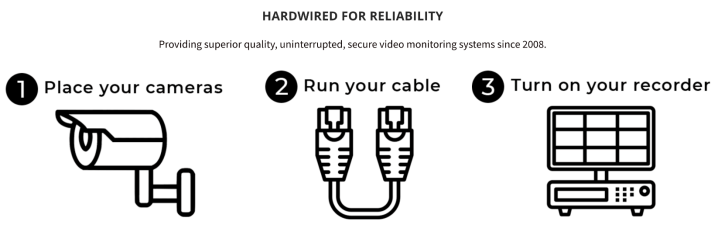The Ultimate IP Camera Guide v3, Welcome to a venture into the captivating digital world of Internet Protocol (IP) cameras. Whether you’re considering investing in this game-changing technology or you’re simply eager to boost your tech acumen, we’ve got your covered. Untangling complex technical jargon and translating it into simple language, this blog post will chart your course through the depths of understanding IP cameras.
I’ve wanted to make this list for a while, and hopefully it will help answer some simple questions or guide newcomers on their IP video quest. Feel free to add, change, or refine this!
Most Popular Camera Manufactures (on this forum):
ACTi (http://www.acti.com) – Midrange camera – good price – free software.
Avtech (http://www.avtech.com.tw) – Has good ‘push’ support for events to mobile devices.
Avigilon (http://www.avigilon.com) – Similar to Axis cost – must buy through dealer – good software/support.
Axis (http://www.axis.com) – Popular choice – higher end cameras get expensive – easy to find online for sale – free + paid software options.
Dahua (http://www.dahuasecurity.com) – Re-branded as Q-See – low price – difficult to find updates/support.
Geovision (http://www.geovision.com.tw) – Midrange – have some LPR cameras.
Grandstream (http://www.grandstream.com) – Low cost – have some unique features.
Hikvision (http://www.hikvision.com) – Becoming more popular – re-branded as Lorex/Swann systems from Costco.
IQinVision (http://www.iqeye.com) Midrange pricing.
Mobotix (http://www.mobotix.com) – Cameras made in Germany – reliable but expensive – no moving parts to fail in their cameras.
Vivotek (http://www.vivotek.com) – Midrange pricing.
Other Camera Manufactures:
Arecont (http://www.arecontvision.com/)
Brickcom (http://www.brickcom.com/)
Bosch (http://www.boschsecurity.us/en-us/ProductInformation/Cameras/NetworkCameras/)
Canon (http://www.usa.canon.com/cusa/professional/products/security_video_solutions/network_cameras)
GE (Unknown Website Address)
Honeywell (http://www.honeywellvideo.com/products/cameras/ip/index.html)
JVC (http://pro.jvc.com/prof/attributes/category.jsp?productId=PRO5.2)
Panasonic (http://www.panasonic.com/business/psna/products-surveillance-monitoring/index.aspx)
Pelco (http://www.pelco.com/sites/global/en/home.page)
Samsung (https://www.samsung-security.com/)
Sony (http://pro.sony.com/bbsc/ssr/mkt-security/)
Toshiba (http://www.toshibasecurity.com/)
IR Illuminators:
Raytec (http://www.rayteccctv.com/)
Axton (http://www.axtontech.com/)
Iluminar (http://www.iluminarinc.com/)
+Other Generic Brands
Accessories:
PoE Switch (Unmanaged, or Managed which allows remote powering on/off of specific ports) (TRENDnet, Netgear, D-Link, Cisco, Axis, etc.)
Ethernet Cable (Regular/Burial Grade)
Lenses (C/CS/S/D Mounts)
IR Illuminators (Discussed Above)
Enclosures (Pelco, Videolarm, Axis, Generic Brand, etc.)
PIR Sensor (Optex, Bosch, etc)
UPS Battery Backup System
Popular Places To Buy:
[Redacted – do a search on the forum for general ideas ]
Video Recording Software:
ACTi VMS (Free) – Only supports ACTi Cameras.
Avigilon (Per channel: Core ~$100, Standard ~$200, Enterprise ~$350) – Purchase through authorized dealers.
Axis Camera Companion (Free) – Only supports certain (newer) Axis Cameras. 16 cameras max.
Axis Camera Station (~$90/license)
Axxon Next (Free for 16 channels) (http://www.axxonsoft.com/products/axxon_next/)
BlueIris ($29.95 – $49.95) (http://blueirissoftware.com/) – Supports a large variety of network cameras.
exacqVision ($50 – $150/license + $25 yearly for optional updates)
Genetec (Expensive)
Geovision (Free)
Luxriot ($99 – $1000+)
Milestone XProtect (Free – $1000+)
Mobotix Control Center (Free) – Supports other cameras for viewing. May be able to record with MXServer.
OnSSI (Unknown)
Vitamin D (Free/$49/$199) (http://www.vitamindinc.com/index.php) – PC + Mac Compatible
Zoneminder (Free) – Open source Linux software.
…Etc, Most Manufactures Provide Their Own Software.
Network Video Recorders (NVR’s)/NAS Stations:
Synology (1 License Included – ~$50 /per additional license)
Dahua
QNAP
Luxriot
NUUO
Hikvision
iPhone Viewing Apps:
Netcam Viewer (Free/$5.99) (http://bit.ly/18UfXMs)
Live Cams Pro ($1.99) (http://bit.ly/19RAleQ)
QCamPro ($7.99) (http://bit.ly/14iCWxR)
Official Mobotix (Free) (http://bit.ly/15XNtmo)
IP Cam Viewer Pro ($3.99) (http://bit.ly/10QAwYn)
Dahua iDMSS Lite (Free) (http://bit.ly/110ZjmV)
Dahua iDMSS Plus ($4.99) (http://bit.ly/12FyWpw)
+Specific Manufacturer’s Apps (Q-See, Hikvision, etc) (Search Manually) – Typically better integrated then 3rd party apps.
Android Viewing Apps:
IP Cam Viewer Pro ($3.99) (http://bit.ly/TG6OyB)
Dahua gDMSS Lite (Free) (http://bit.ly/12zjvAs)
Dahua gDMSS Plus ($5.00) (http://bit.ly/12FzfAA)
+Specific Manufacturer’s Apps (Q-See, Hikvision, etc) (Search Manually) – Typically better integrated then 3rd party apps.
The Ultimate IP Camera Guide v3
Review Sites/Sample Videos:
Network Camera Critic (http://www.networkcameracritic.com/)
Mateusz CCTVnerd (http://www.youtube.com/user/mateuszfen)
Megapixel Cameras – Images and Demos (viewtopic.php?f=19&t=11322)
Plazor (http://www.plazor.com)
Axis YouTube Channel (http://www.youtube.com/user/AxisCommunications)
Avigilon YouTube Channel (http://www.youtube.com/user/Avigilon)
MXInstaller (http://www.mxinstaller.com/)
Companies That Rebrand/Resell:
Swann (Rebrands Hikvision Equipment)
Lorex (Rebrands Hikvision Equipment)
Q-See (Rebrands Dahua Equipment)
Toshiba (Appears To Rebrand Vivotek)
Cisco (Sometimes Rebrands Pelco)
Other Helpful Links:
CCTV Lens Calculator (http://www.jvsg.com/online/#)
Identification And Recognition Guide (http://www.axis.com/academy/identification/index.htm) – Make sure you have the correct resolution for your application.
Security Today – IP Cameras (http://security-today.com/directory/list/ip-video.aspx)
CCTV Frame Rates Comparison (
) – Recordings don’t necessarily have to be 30fps for desired results.
IP Video 101 Training (http://ipvm.com/report/ip_video_training_course_101)
Live Demo Cameras:
Mobotix Cameras (http://www.mobotix.ro/live-ro-p-3.html) or (http://comsurv.com/live-video-cameras/)
Axis Cameras (http://www.axis.com/camerademo/) or (http://ipcameralive.com/)
Mixture (http://camelive.info)
Terminology:
CBR: “Constant bit rate [encoding] means that the rate at which a codec’s output data should be consumed is constant.” (i.e. the amount of data flowing from camera to user/nvr is always constant – even during movement or lack thereof. [See also VBR])
DSD: (http://www.dsdcctv.com/)
DVR: “a consumer electronics device or application software that records video in a digital format to a disk drive, USB flash drive, SD memory card or other local or networked mass storage device.”
Edge Recording: “The concept of taking audio/video from a camera, and storing it at the edge of the Ethernet network instead of transporting it across the network to a centralized recording facility such as a Network Video Recorder.” (Most cameras have this ability now.)
IR/IR Illuminator: LED’s (often a separate device) which provide illumination for cameras in near to total darkness. The light produced cannot be seen by the human eye. The camera must be sensitive to IR for this to be useful (some cameras have ‘fixed’ IR cut filters). ‘White light’ illuminators are also available. These produce light visible to the human eye and to a camera with or without an IR cut filter.
LPR/ANPR/AVI/CPR/LAPI: “A mass surveillance method that uses optical character recognition on images to read vehicle registration plates.”
NAS: Basically a box filled with hard drives for storage of data. Some cameras have the ability to record directly to these networked boxes without the need for an always on or dedicated computer.
NVR: “A software program that records video in a digital format to a disk drive, USB flash drive, SD memory card or other mass storage device.”
ONVIF: “Open Network Video Interface Forum (ONVIF) is a global and open industry forum with the goal to facilitate the development and use of a global open standard for the interface of physical IP-based security products.”
PIR: Passive Infrared “is an electronic sensor that measures infrared (IR) light radiating from objects in its field of view. They are most often used in PIR-based motion detectors.”
PoE: “A system to safely pass electrical power, along with data, on Ethernet cabling.”
UPS: “uninterruptible power supply…is an electrical apparatus that provides emergency power to a load when the input power source, typically mains power, fails.”
VBR: “Variable bit rate files vary the amount of output data per time segment.” (i.e. Less data during still scenes, more data during high movement periods.)
WDR: “‘Wide dynamic range’ describes an attribute of an imaging system which can capture greater scene details from shadows to highlights than normal.”
Commonly Asked Questions:
Q: “Which brand or manufacturer should I buy?”
A: Each brand has its strengths and weakness, whether it be price, size, low light capabilities, resolution, frame rate, support, software, compatibility, etc. There really isn’t one magical brand or camera. Each security scenario is different and requires a unique solution.
Q: “Where can I buy an IP HD PTZ Outdoor Camera for $200?”
A: Probably not going to happen. PTZ cameras are expensive because of all the motors, belts, gears, and such. Perhaps instead consider using several fixed multi-megapixel HD cameras instead for coverage.
Q: “How do I embed/add video from a camera to a website?”
A: See: http://www.networkcameracritic.com/?p=1290 or http://bit.ly/10rC8WV
Q: “How do I view my cameras on my TV/Monitor?
A: Consider using an Android powered HDMI dongle. These mini computers are powerful and compact enough to be attached to a TV or monitor for camera viewing using an Android app. Also see: http://www.networkcameracritic.com/?p=1049
Q: “Should I buy a Foscam?”
A: These cameras are not typically discussed here because of their poor reliability and feature set. They are often cloned and copied making firmware updates and support hard to come by. So in short, probably not. However if you are just starting with IP cameras, many members have since upgraded from these over time to bigger and better.
Q: “How do I view my camera(s) from the internet?”
A: You need to setup your router for port forwarding. Here are several guides to assist you. See: http://www.networkcameracritic.com/?p=124 or http://bit.ly/184DTvf
Q: “What shutter speed should I use during low light/night?”
A: “Typically 1/30 of a second is as low as you would want to have it set. Any longer and moving objects will be blurry making the footage less then useful.
Q: “Should I use a wireless camera for my application?”
A: Wifi signals, especially at long distances, can drop or become unreliable. They also become targets of hacking “resulting in free access to your personal cameras (EXTREMLY DANGEROUS) or blocked cameras, ones that will not record anything.” It is best to use a hardwired connection via cable for installations. PoE installation can supply signal and power over one cable for easy installation. If a cable is not an option consider using a dedicated wifi access point, like the type made by Ubiquiti Networks.
Technical Guide to IP Cameras– Overview, Types, Applications
An IP camera (Internet Protocol Camera) is a type of security camera that receives video data and sends video footage via an IP network. It is also known as network camera or IP security camera, often used as remote monitoring and management tools in many sectors and environments to protect the property or monitor home, business, or public security. Connected with other devices such as network video recorders and displays via a network, IP cameras allow you to monitor specific areas from any remote location, bringing much convenience to our daily lives.
How Does An IP Camera Work?
IP cameras work the same way as digital cameras to capture high-quality images. What sets them apart is the capability of IP cameras to compress those files and automatically transmit them to a network video recorder (NVR) via a network. Usually, IP cameras are connected to the network via ethernet cable with a broadband modem or router, or wirelessly via a Wi-Fi router.
In a building that has already been equipped with a network, all you have to do is to connect the IP surveillance cameras and other devices into your network system, just the same way that you would do when you connect your laptop or cell phone to your Wi-Fi.
After everything is well connected, the cameras can start working, capturing and sending video footage to the network video recorder.
Four Common Types of IP Camera
There are various video surveillance solutions, in which many different types of security cameras are adopted. Among those surveillance cameras, there are four most commonly used ones, dome cameras, bullet cameras, and turret cameras. Knowing more about the differences among dome vs bullet vs turret vs fisheye cameras will help you find out the one that fits you most.
Four Important Specifications of IP Cameras
When looking for a security camera, not only should you decide on the type of it, but also you need to notice that the specifications can make a huge difference. There are four of the most essential specifications.
Resolution
The resolution of IP cameras is the total number of pixels that make up an image, which is usually measured by the width and height of the image. The most common resolutions of security cameras are 720p, 1080p, 5MP, 4K and 8MP. Usually, higher resolutions mean that there are more pixels per inch (PPI), resulting in a high-quality, crisp image.
Field of View
The lens of an IP camera allows you to frame an area that you want to spot. Different lens systems come with different fields of view, which determines how wide an area you can see. A wider field of view will allow the camera to spot a larger area. Typically, for a large parking lot and a small room, you will need lenses with different viewing angles.
Focal Length
The focal length of a lens, which is measured in “mm”, determines the angle of view and how far the camera can see. There are two types of lens, fixed lens and varifocal lens. The most common fixed focal length is 3.6mm, which leads to a 90° view angle and a distance of 20 feet. There is also 8mm lens with a 40° view angle and identification distance of 40 feet. For varifocal lenses, the most common ones are 2.8-12mm lenses.
At 2.8mm you get around 100° view angle, with only around 10-feet identification distance. At 12mm you will achieve around a 30° angle of view and identification at around 50 feet. The wider the focal length, the further away it can focus and the narrower the field of view.
Low Light Sensitivity
Low-light sensitivity, usually measured in Lux(lx), refers to the ability of a camera to provide high-quality images even in low-light conditions by presenting details and reducing noise in the output images. There are few factors contributing to the low light performance of a camera, including pixel size, signal-to-noise ratio, lens aperture, etc. A lower Lux has the ability to present high-quality images in darker areas. For example, cameras with 100-1,000lx are applied to record under work-space light, while cameras with 0.0001lx are usually adopted for moonless nights or overcast nights.
Most Popular IP Camera Applications
Home Use
For those looking for tools to get close with their families, monitor family security or protect family property, IP cameras are always a go-for item. Many homeowners equip their families with a video surveillance system to make themselves and their families feel safer.
The IP cameras installed in home security systems have been used to serve a number of purposes. For example, they can be installed near the front door to capture the image of each one who steps into or sneaks around the house, or installed in the backyard to catch a view of their families’ happy moments, or installed inside the room, to make sure their baby is being well taken care of, etc.
Business Use
Commercial security cameras are often used in business buildings, supermarkets, shops, restaurants, etc. For business owners, security cameras can not only protect their property to ensure normal operations and prevent criminal acts with real-time monitoring, but also can keep them connected with daily operations and employee safety.
Outdoor perimeter security can also be maintained with video surveillance solutions to monitor the surroundings. Compared to traditional systems, commercial IP video surveillance systems offer greater reliability and security with built-in encryption, data compression, network connection, and cybersecurity measures.
Public Safety
Surveillance cameras play an important role in managing public rules, protecting public safety and property. It’s not difficult to find that there are plenty of monitoring cameras along the traffic roads, parking lots and around the governments or hospitals. Moreover, there are lots of public areas deployed with security cameras, including schools, parks, communities, neighborhoods, etc.
Conclusion
IP cameras have become a dispensable part of home, business or public surveillance systems. With the proper video management software, the video recorded by IP cameras can be viewed from anywhere worldwide via the network, whether using a laptop or a mobile phone. In many cases, IP cameras can also be controlled remotely, adding much convenience to our lives.
There are various types of security cameras that are designed for specific applications, and that’s why you need to take several factors into consideration when purchasing IP cameras for your security system. Before the next step, it would be better to figure out your budget and your requirements first.
Guide to Understanding IP Cameras
Welcome to a venture into the captivating digital world of Internet Protocol (IP) cameras. Whether you’re considering investing in this game-changing technology or you’re simply eager to boost your tech acumen, we’ve got your covered. Untangling complex technical jargon and translating it into simple language, this blog post will chart your course through the depths of understanding IP cameras.
What is an IP Camera?
An IP camera , also known as a network camera, is a digital video tool that sends and receives data via the internet. Unlike its analogue predecessor, the CCTV (Closed Circuit TV), it offers the functionality to view live or recorded footage from anywhere, anytime using a web-based platform or mobile application. Think of IP camera as the digital evolution.
Advantages of the IP Camera
Understanding IP Camera Operation
Let’s dive deeper into how these fantastic little devices work.
Capturing Images
The essence of an IP security camera is in its lens, sensor, and processor. The lens focuses on the light emanating from the surroundings, which then hits a digital sensor. This sensor transforms the received light into an electronic signal that the processor can turn into a digital video stream.
Sending Images
The key difference between an IP camera and previous systems lies in its ingenious use of the Internet Protocol. Instead of sending unprocessed data to a recorder, IP cameras encode and process the signal on the device before transmitting it to be stored or viewed over the network. This reduces the workload for the recorder, enhancing the system’s efficiency.
Most Popular Types of IP Cameras
Not all IP cameras are created equal, of course. Different styles suit different needs. Here’s a quick classification of the most commonly used types:
Bullet Cameras
These are named for their cylindrical shape, resembling a bullet. Bullet cameras are great for monitoring both wide focused areas such as entrances or small rooms.
Dome Cameras
Identified by their dome shape, these cameras provide a wider viewing angle ideal for bigger spaces like living rooms or stores. Some come with adjustable lenses to hone in on important areas.
PTZ Cameras
PTZ stands for Pan-Tilt-Zoom. A PTZ IP camera provides the functionality to remotely control the movement and zoom of the camera, making it perfect for large, open spaces.
IP Camera Installation: Tips and Tricks
Installing an IP camera isn’t rocket science. Here are some friendly tips to ensure you obtain the best surveillance results:
Securing Your IP Camera
In an increasingly digital world, security is paramount. Here are a few guidelines to secure your IP camera system:
Change the Default Password
On purchase, devices often come with generic login credentials. It’s essential to change these immediately to a unique and complex password.
Regular Firmware Updates
Stay up-to-date with the latest firmware version provided by the manufacturer. This ensures your device is protected from any known loopholes.
Effective Network Security
Ensure your home or business network security is robust. Use established security measures such as firewalls and secure Wi-Fi protocols.
The captivating world of IP cameras offers the potential for superior surveillance solutions. The charm of hands-on control combined with the convenience of remote access can revolutionize how we approach security. Yet, it is crucial to remember that with great power comes great responsibility. In this digital age, securing our devices should always be a priority. Embrace the technology but don’t forget to keep it secure. Welcome to the future of surveillance.