Viewtron Security Camera Mobile Apps & Software ,Windows Security Camera Software for Viewtron IP Cameras, DVRs View Your Security Cameras Live with Windows CMS Camera Software.
Introducing the Windows security camera software (Windows App) for Viewtron DVRs, NVRs, and network IP cameras. This software is sometimes referred to as NVMS (network video management software) or CMS camera software (central monitoring software). The software is called Viewtron VMS (video management system) and it allows users to view their security cameras live, playback recorded video surveillance footage, control cameras, configure DVRs / NVRs, and perform many other functions over an IP network.
The Windows VMS (Video Management Software) is able to connect to many DVRs, NVRs, and IP cameras at the same time. The software can display live video streams from analog CCTV cameras, HD security cameras (AHD, HD-TVI, HD-CVI), and network IP cameras. Users can access their security cameras on the local network where the DVR is located and also remotely over the Internet from anywhere in the world. Remote audio surveillance is also supported.
Viewtron also includes an iPhone app, Android app, and MAC DVR viewer software. All of the apps and software are included for free with all Viewtron IP cameras and DVRs, and there are no monthly monitoring fees. You can watch video demos here.
Viewtron Security Camera Mobile Apps & Software
Read More : How to setup The Guarding Vision
Windows Software Live View Controls
The above screenshot shows a live security camera view of the Viewtron video surveillance software for Windows PCs. The various menus are noted in the orange, red, blue, and green rectangles.
Recorded Video Surveillance Playback
When the Storage Playback screen is accessed, the VMS software displays a calendar and timeline so that users can search through surveillance video recorded on their DVR’s hard drive. Time search can be done on the local network where the DVR is located and also remotely over the Internet. The main controls are below.
IP Camera Support
The Windows VMS software supports network IP cameras up to 4K resolution. The above image shows a home security camera system that uses a IP-D8 to monitor the front door. The camera is connected to a Viewtron hybrid DVR / NVR. The video management software can connect directly to IP cameras and also to NVRs / DVRs.
BNC Security Camera / CCTV Support
The Mac software also supports security cameras that are wired using coax cable and BNC connectors. This includes the analog CCTV cameras and the latest HD-over-Coax security cameras, including CVBS, AHD, HD-TVI, and HD-CVI video formats. The above image shows a 4K-B9 security camera that is connected to a Viewtron DVR.
Video Demos
Please watch these video demos to see the Viewtron CMS / NVMS software in action.
View Security Cameras at Multiple Locations
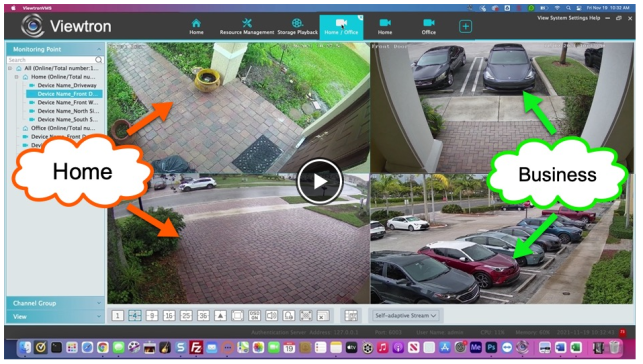
Watch this video to see the how the Viewtron NVMS (network video management software) can be used to centrally view security cameras from multiple locations. The Viewtron software for Mac and Windows PCs is able to connect remotely to multiple IP camera NVRs, hybrid BNC security camera DVRs, and even directly to Viewtron network IP cameras. Custom views can be configured that consists of cameras from different locations.
Remote PTZ Camera Control
The Mac software for Viewtron supports remote control of PTZ cameras (pan, tilt, zoom). Here is a snapshot of the Viewtron IP-PTZ-425 auto-tracking PTZ camera being remotely accessed and controlled. You can see the PTZ controls in the lower left.
Search, Playback AI Detection & Motion Detection Events
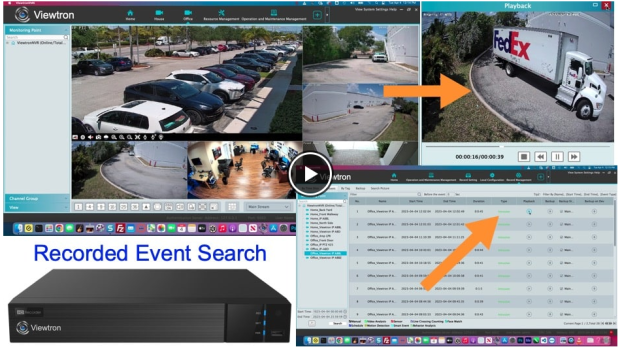
Watch this video to see the how search it is to search for AI object detection events and motion detection events using the Viewtron CMS camera software (NVMS). The video events are displayed in a list where you can playback the recorded video and also download and export an AVI file to your PC.
learn more about Viewtron Security Camera DVRs / NVRs

Learn more about the latest Viewtron HD Security Camera DVRs and NVRs.
Works with Analog CCTV, Network IP, and HD BNC Security Cameras
Users can mix and match different camera technologies. This is perfect for customers that have existing CCTV cameras and want to upgrade to high definition over time. Hybrid iDVR-PROs work with the following security camera types and resolutions. 4K security cameras
Viewtron Security Camera Mobile Apps & Software
Learn more about the remote viewing capability of the mobile apps and video management software that is included with all Viewtron CCTV DVRs, IP camera NVRs, and network IP cameras. All of these platforms support viewing multiple devices and locations. Live camera view, recorded video playback, and push notification alerts are also supported on the mobile apps. You can also watch this video see an overview of user interface of Viewtron recorders, learn how-to setup remote security camera viewing, and see a video demo of the remote web browser access.
View Your Security Camera System Remotely from iPhone, Android, Mac & Windows
Remote Camera View from iPhone App

This video demonstrates the iPhone app that is included for use with all Viewtron DVRs, NVRs, and IP cameras. The demo shows how the app is used to remotely access Mike’s home security camera system. Mike’s system consists of multiple 4K BNC security cameras, this Viewtron 4K IP camera, and a 16ch hybrid DVR / NVR. Live security camera viewing, ad well as recorded video surveillance search & playback is demonstrated in the video. You can learn more about the Viewtron security camera viewer app here.
View Security Cameras at Multiple Locations

The iPhone app for Viewtron supports the ability to view security cameras that are installed at multiple locations. The above video demonstrates remotely viewing two IP cameras at different locations. The app can also be setup to view multiple DVRs and NVRs at various locations.
Remote Security Camera View from Android App
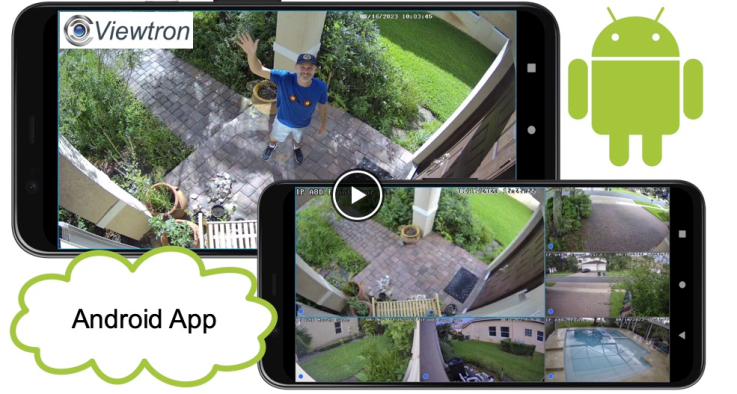
The Viewtron security camera app for Android is identical to the iPhone app in look and functionality. Watch this video demo to see Mike access his home security camera system using the Android app. Live camera monitoring and recorded video surveillance search & playback is included in the demo. You can learn more about the Viewtron security camera app for Android here.
Mac Surveillance System Software
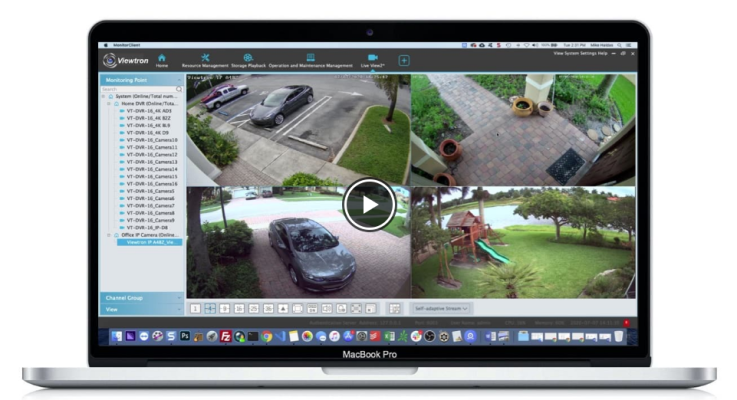
Watch this video to see the Mac security camera software connect to a Mike’s home security system DVR and an Viewtron IP camera installed at CCTV Camera Pros business location.
The Mac software that is included with all Viewtron products allows users to view their security cameras, create custom video layouts of multiple cameras at multiple locations, receive alarm alerts, and playback recorded video. Please take a look at our Mac security camera software for Viewtron overview page for more information.
Windows Surveillance System Software
The Windows software included with all Viewtron products allows users to view their security cameras, create custom video layouts of multiple cameras at multiple locations, receive alarm alerts, and playback recorded video. We will be creating a video demo soon. Please take a look at our Windows security camera software for Viewtron overview page for more information.
Remote Web Browser Access
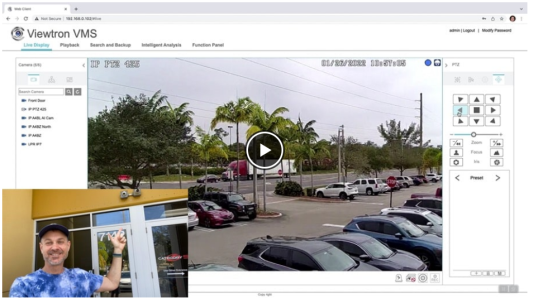
Viewtron security camera DVRs & IP camera NVRs support remote access and management via web browser. Chrome, Firefox, Safari, Edge, and Internet Explorer browsers are supported.
DVR / NVR User Interface Intro
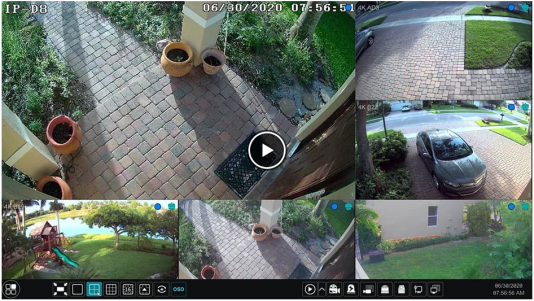
If you are considering a Viewtron hybrid security camera DVR or one of our NVRs for IP camera systems, this is a great first video to watch as you start your research. Mike demonstrates how easy it is to watch live video and playback recorded video surveillance footage directly on a Viewtron DVR using the USB mouse that is included.
Connect IP Cameras to BNC DVRs

Viewtron BNC DVRs also support network IP cameras. Watch this video to see how-to connect an IP camera to a DVR.
Free Consultations & Quotes
Did you know? CCTV Camera Pros can provide a complete surveillance system quote that includes any Viewtron DVR or NVR model? We can include security cameras, cables, connectors, power supplies, and monitors. We can even mix and match IP cameras and HD BNC security cameras because Viewtron DVRs are hybrid. This means that they work with just about any type of security camera.


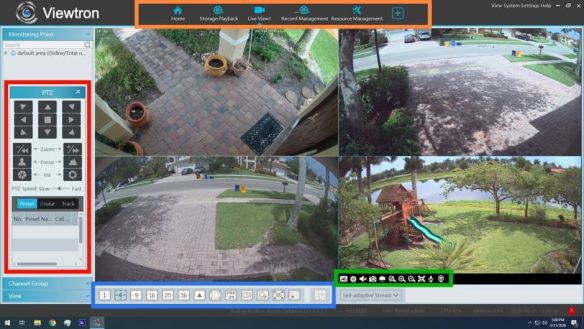

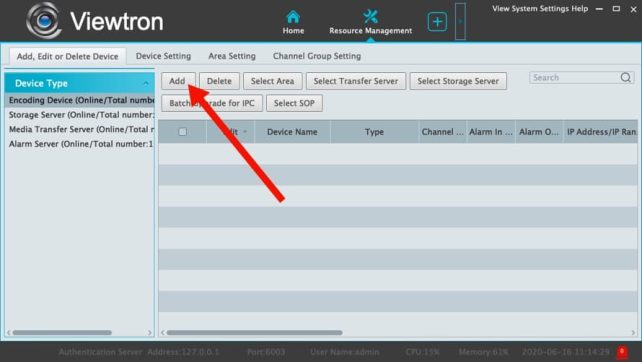






hi