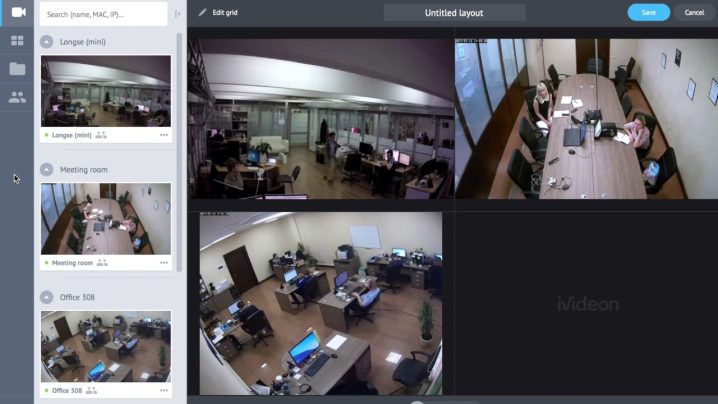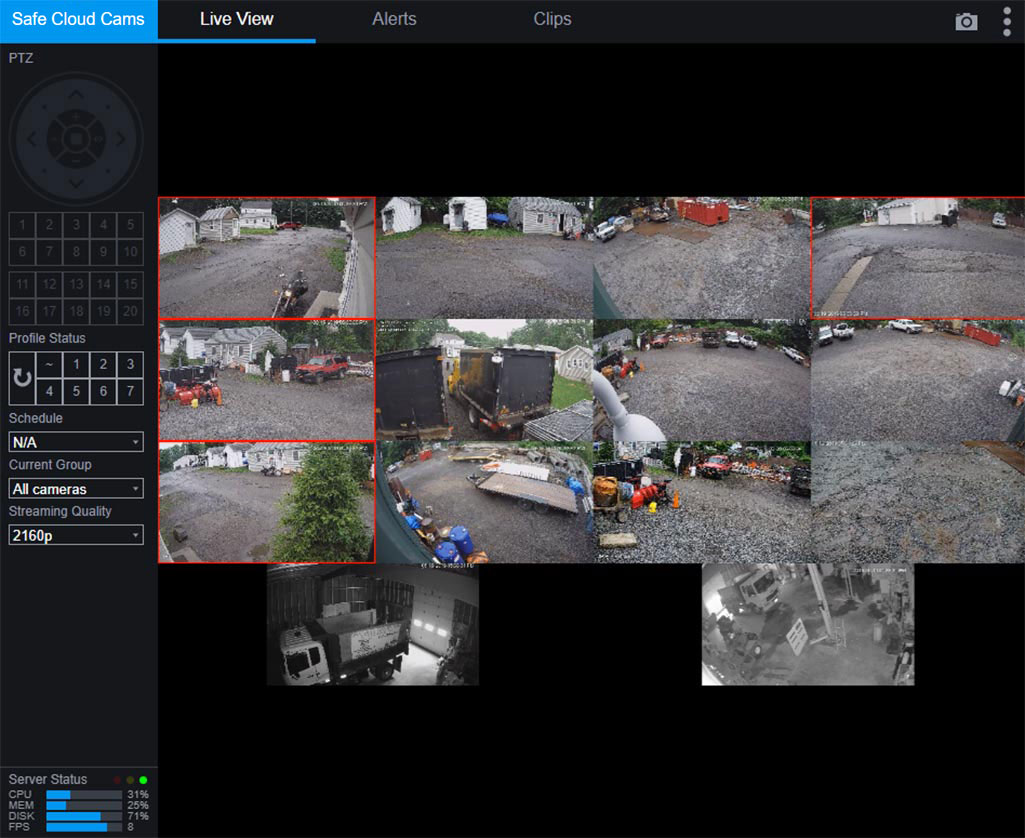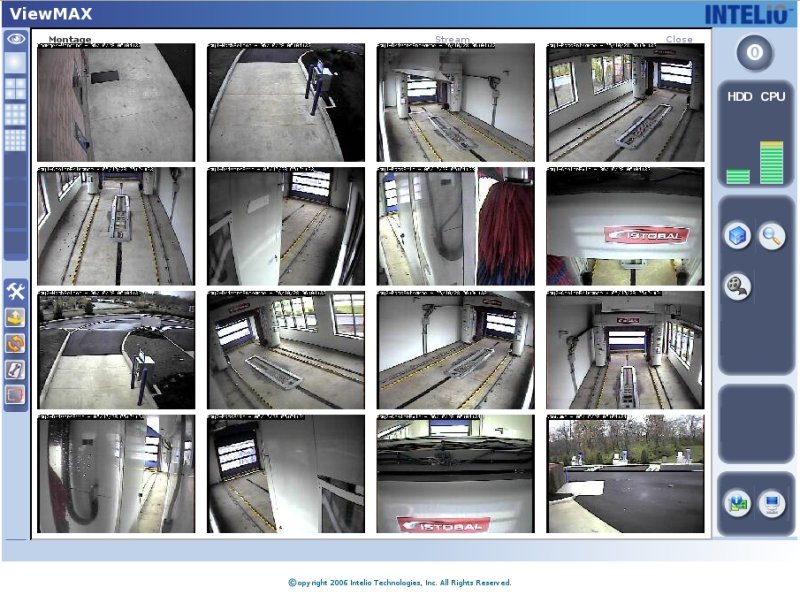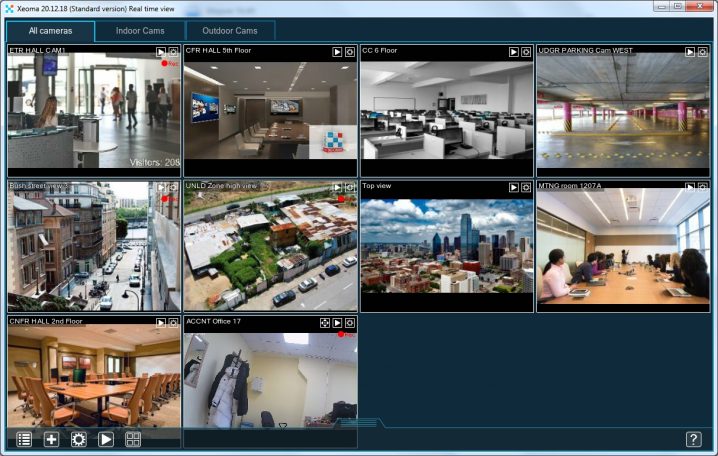10 Best Surveillance Software Apps for 2024: Ultimate Guide to Security & Monitoring Solutions, Discover the top 10 best surveillance software apps in 2024 for enhanced security and monitoring. Learn about features, pricing, and how to choose the right software for your needs.
|
Main Topics |
Subtopics |
|---|---|
|
Introduction to Surveillance Software |
Overview of surveillance software, definition, and uses |
|
1. What is Surveillance Software? |
Explanation of purpose, evolution, and common applications |
|
2. Key Features to Look For in Surveillance Apps |
Real-time monitoring, cloud storage, motion detection, etc. |
|
3. Benefits of Using Surveillance Software |
Enhanced security, remote access, data protection, etc. |
|
4. Criteria for Choosing the Best Surveillance App |
Factors to consider: pricing, compatibility, scalability, and ease of use |
|
5. Top 10 Best Surveillance Software Apps for 2024 |
A detailed look at the best surveillance software apps in the market |
|
6. Software 1: Blue Iris |
Overview, features, pros, cons, pricing, and suitable users |
|
7. Software 2: Ivideon |
Overview, features, pros, cons, pricing, and suitable users |
|
8. Software 3: Zoneminder |
Overview, features, pros, cons, pricing, and suitable users |
|
9. Software 4: Xeoma |
Overview, features, pros, cons, pricing, and suitable users |
|
10. Software 5: SecuritySpy |
Overview, features, pros, cons, pricing, and suitable users |
|
11. Software 6: Agent DVR |
Overview, features, pros, cons, pricing, and suitable users |
|
12. Software 7: Sighthound Video |
Overview, features, pros, cons, pricing, and suitable users |
|
13. Software 8: Shinobi |
Overview, features, pros, cons, pricing, and suitable users |
|
14. Software 9: Netcam Studio |
Overview, features, pros, cons, pricing, and suitable users |
|
15. Software 10: Anycam.io |
Overview, features, pros, cons, pricing, and suitable users |
|
16. Comparison of the Top 10 Surveillance Software Apps |
Detailed comparison chart of features, pricing, and compatibility |
|
17. How to Set Up Surveillance Software |
Step-by-step guide to installing and configuring the software |
|
18. Surveillance Software for Businesses vs. Home Use |
Differences in requirements and best software for each purpose |
|
19. Cloud-Based vs. On-Premises Surveillance Software |
Pros and cons of each, recommendations based on user needs |
|
20. Data Privacy and Security Concerns in Surveillance Software |
Best practices for ensuring data protection |
|
21. Future Trends in Surveillance Software |
AI integration, IoT compatibility, and advancements in 2024 |
|
FAQs About Surveillance Software |
Common questions and detailed answers |
|
Conclusion |
Summary of key points and final thoughts |
10 Best Surveillance Software Apps for 2024: Ultimate Guide to Security & Monitoring Solutions
Surveillance software has become essential for businesses, homes, and organizations seeking to enhance security. With advanced features such as real-time monitoring, motion detection, and remote access, surveillance apps provide robust tools for protecting property and ensuring safety. In this guide, we’ll explore the 10 best surveillance software apps for 2024, their key features, and how to choose the right one for your needs.
1. What is Surveillance Software?
Surveillance software refers to applications designed to monitor and record activities within a specific area using security cameras. These systems have evolved from simple video recorders to sophisticated platforms offering remote viewing, motion-triggered recording, AI analysis, and cloud storage.
Initially used primarily in commercial and public spaces, surveillance software is now widely adopted for home security as well. The integration of AI and IoT (Internet of Things) has significantly enhanced its capabilities, making it a powerful tool in modern security solutions.
2. Key Features to Look For in Surveillance Apps
When choosing a surveillance app, several features should be prioritized:
These features help ensure that your surveillance system not only records data but also analyzes and responds to potential security threats.
3. Benefits of Using Surveillance Software
Surveillance software offers numerous advantages, from enhanced security to operational efficiency. Here are some key benefits:
For both businesses and individuals, investing in surveillance software offers peace of mind and comprehensive security management.
4. Criteria for Choosing the Best Surveillance App
To select the best surveillance software, consider the following factors:
Understanding these criteria will help you make an informed decision and choose software that suits your specific requirements.
5. Top 10 Best Surveillance Software Apps for 2024
6. Blue Iris
Overview: Blue Iris is a highly regarded video surveillance software that supports up to 64 cameras. It’s designed for both home and business use, offering robust features like motion detection and PTZ (pan, tilt, zoom) control.
7. Ivideon
Overview: Ivideon is a cloud-based surveillance system known for its simplicity and ease of use. It supports both small businesses and large enterprises with features like AI analysis and motion detection.
8. Zoneminder
Overview: Zoneminder is an open-source surveillance software ideal for tech-savvy users. It offers high flexibility and can be customized for various needs.
9. Xeoma
Overview: Xeoma offers an intuitive interface and AI-powered features, such as facial recognition and license plate detection. It’s suitable for both personal and business use.
10. SecuritySpy
Overview: SecuritySpy is a macOS-based surveillance software with advanced features like motion detection, event-triggered recording, and remote access.
11. Agent DVR
Overview: Agent DVR is a free, web-based surveillance software that supports a wide range of cameras and is easy to set up.
12. Sighthound Video
Overview: Sighthound Video is known for its intelligent monitoring, using advanced AI to detect people and ignore irrelevant movements.
13. Shinobi
Overview: Shinobi is another open-source surveillance system designed for ease of use and scalability. It’s great for users who need extensive customization.
14. Netcam Studio
Overview: Netcam Studio provides real-time monitoring, recording, and event-triggered alerts. It also supports remote access via smartphone apps.
15. Anycam.io
Overview: Anycam.io is a lightweight, simple-to-use video surveillance software compatible with various IP cameras.
16. Comparison of the Top 10 Surveillance Software Apps
Here’s a comparison of the top surveillance apps based on key features:
|
Software |
Cloud Storage |
AI Features |
Price |
Number of Cameras Supported |
OS Compatibility |
|---|---|---|---|---|---|
|
Blue Iris |
No |
Yes |
$69.95 |
64+ |
Windows |
|
Ivideon |
Yes |
Yes |
$5/month |
Unlimited |
Cross-platform |
|
Zoneminder |
No |
Yes |
Free |
Unlimited |
Linux |
|
Xeoma |
Yes |
Yes |
$7/month |
Unlimited |
Cross-platform |
|
SecuritySpy |
No |
No |
$50 |
Unlimited |
macOS |
|
Agent DVR |
Yes |
No |
Free |
Unlimited |
Cross-platform |
|
Sighthound |
No |
Yes |
$60/year |
16+ |
Windows, macOS |
|
Shinobi |
No |
No |
Free |
Unlimited |
Linux |
|
Netcam Studio |
Yes |
No |
$49.95 |
Unlimited |
Windows |
|
Anycam.io |
No |
No |
$29.90 |
Unlimited |
Windows |
17. How to Set Up Surveillance Software
Setting up surveillance software involves several steps, from installation to configuring cameras. Here’s a general step-by-step guide:
18. Surveillance Software for Businesses vs. Home Use
While businesses require robust surveillance systems to monitor large areas and multiple entry points, homeowners typically need simpler setups. Business solutions often prioritize scalability, multi-camera support, and advanced analytics, while home users focus on ease of use and affordability.
19. Cloud-Based vs. On-Premises Surveillance Software
Cloud-based software provides flexibility and remote access, but it may come with recurring costs. On-premises solutions, on the other hand, offer more control over data but may require more extensive hardware setups. Choosing between the two depends on your budget and data security preferences.
20. Data Privacy and Security Concerns in Surveillance Software
Surveillance software often deals with sensitive data, making privacy and security a priority. Ensure your software offers encrypted cloud storage, strong passwords, and regular software updates to protect against hacking.
21. Future Trends in Surveillance Software
In 2024, we can expect further integration of AI and machine learning in surveillance software, offering advanced features like predictive analytics. IoT-enabled cameras will also play a bigger role, allowing for more interconnected security systems.
FAQs About Surveillance Software
1. What is the best surveillance software for small businesses?
Blue Iris and Ivideon are popular choices for small businesses due to their scalability and robust features.
2. Can I use surveillance software for home security?
Yes, many surveillance software apps, such as Sighthound and Xeoma, are suitable for home security.
3. Is cloud storage necessary for surveillance software?
Cloud storage is optional but offers additional protection against data loss and remote access.
4. Are there free surveillance software options?
Yes, options like Zoneminder and Shinobi are free but may require more technical knowledge to set up.
5. What are AI-driven features in surveillance software?
AI features include facial recognition, motion detection, and object tracking, which enhance the system’s ability to detect threats.
6. Can I monitor my cameras remotely with surveillance software?
Yes, most surveillance software, including Ivideon and Netcam Studio, offers remote access through mobile apps.
Conclusion
Surveillance software is a crucial tool in ensuring the safety and security of your home or business. Whether you prioritize ease of use, AI-powered features, or affordability, this guide has provided insights into the best surveillance software apps available in 2024. By considering your specific needs and the criteria mentioned, you can confidently choose the right software for your surveillance requirements.
Best security software for 2024, Top video surveillance software 2024, Affordable surveillance apps, Home security monitoring software, Cloud-based surveillance software, AI-powered security systems, Video surveillance tools comparison, Business security software solutions, Motion detection software for security, Remote video monitoring software, Surveillance software with facial recognition, Cross-platform security software,
Real-time monitoring security apps, Best CCTV software for businesses, Open-source surveillance software, Top-rated security apps for homes, Video surveillance system setup, Wireless surveillance software 2024, Multi-camera security software, Advanced security monitoring solutions